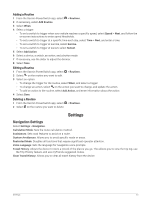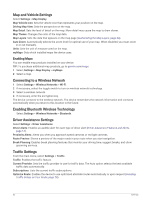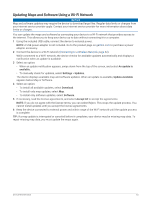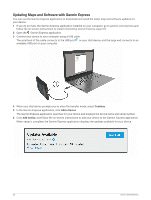Garmin dezl OTR1010 Owners Manual - Page 67
Adding a Routine, Settings, Navigation Settings
 |
View all Garmin dezl OTR1010 manuals
Add to My Manuals
Save this manual to your list of manuals |
Page 67 highlights
Adding a Routine 1 From the Garmin PowerSwitch app, select > Routines. 2 If necessary, select Add Routine. 3 Select When. 4 Select a trigger: • To set a switch to trigger when your vehicle reaches a specific speed, select Speed > Next, and follow the on-screen instructions to enter speed thresholds. • To set a switch to trigger at a specific time each day, select Time > Next, and enter a time. • To set a switch to trigger at sunrise, select Sunrise. • To set a switch to trigger at sunset, select Sunset. 5 Select Add Action. 6 Select a device, a switch, an action, and a button mode. 7 If necessary, use the slider to adjust the dimmer. 8 Select Save. Editing a Routine 1 From the Garmin PowerSwitch app, select > Routines. 2 Select on the routine you want to edit. 3 Select an option: • To change the trigger for the routine, select When, and select a trigger. • To change an action, select on the action you want to change, and update the action. • To add an action to the routine, select Add Action, and enter information about the action. 4 Select Save. Deleting a Routine 1 From the Garmin PowerSwitch app, select > Routines. 2 Select on the routine you want to delete. Settings Navigation Settings Select Settings > Navigation. Calculation Mode: Sets the route calculation method. Avoidances: Sets road features to avoid on a route. Custom Avoidances: Allows you to avoid specific roads or areas. Restricted Mode: Disables all functions that require significant operator attention. Voice Language: Sets the language for navigation voice prompts. Travel History: Allows the device to store a record of the places you go. This allows you to view the trip log, use the Trip History feature, and use myTrends suggested routes. Clear Travel History: Allows you to clear all travel history from the device. Settings 61