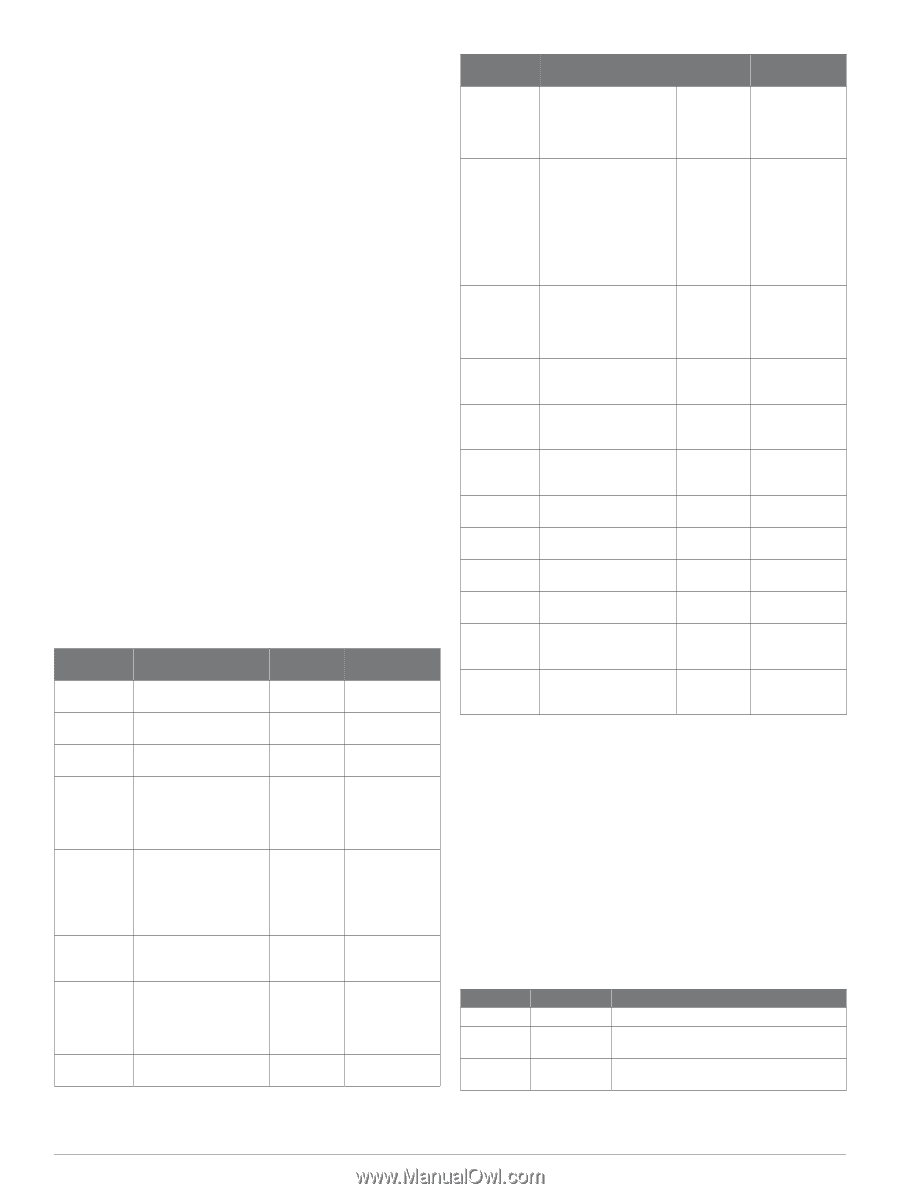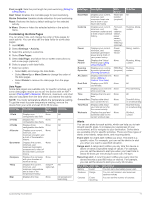Garmin fenix 2 Owner's Manual - Page 15
Customizing the Data s, Alerts - reset
 |
View all Garmin fenix 2 manuals
Add to My Manuals
Save this manual to your list of manuals |
Page 15 highlights
Pool Length: Sets the pool length for pool swimming (Going for a Pool Swim). Rest Timer: Enables the rest data page for pool swimming. Stroke Detection: Enables stroke detection for pool swimming. Reset: Restores the factory default settings for the selected activity. In Menu: Shows or hides the selected activity in the activity menu. Customizing the Data Pages You can show, hide, and change the order of data pages for each activity. You can also edit the data fields for some data pages. 1 Hold MENU. 2 Select Settings > Activity. 3 Select the activity to customize. 4 Select Data Pages. 5 Select Add Page, and follow the on-screen instructions to add a new page (optional). 6 Select a page to edit data fields. 7 Select an option: • Select Edit, and change the data fields. • Select Move Up or Move Down to change the order of the data pages. • Select Delete to remove the data page from the page loop. Data Pages Some data pages are available only for specific activities, and some data pages require you to pair the device with an ANT + sensor (Pairing ANT + Sensors). Minimum, maximum, and chart data are calculated from the time when you started the activity. NOTE: Your body temperature affects the temperature reading. To get the most accurate temperature reading, remove the device from your wrist and wait 20 to 30 minutes. Data Page 1 Field 2 Fields 3 Fields Altimeter Barometer Compass Temp Map Description ANT + Sensor Displays one None configurable data field. Displays two None configurable data fields. Displays three None configurable data fields. Displays your current, None minimum, and maximum elevation and a chart of the elevation history. Displays the current, None minimum, and maximum barometric pressure and a chart of the barometric pressure history. Displays the compass, None with your direction of travel at the top. Displays the current, minimum, and maximum temperature and a chart of the temperature history. tempe™ (optional) Displays the map. None Activities All All All All All All All All except pool swimming Data Page Description ANT+ Sensor Heart Rate Displays your current, minimum, and maximum heart rate and a chart of your heart rate history. Heart rate monitor (required) Cadence Displays your current, Foot pod, minimum, and bike maximum cadence and cadence a chart of your cadence sensor, history. power sensor, Vector™, HRM - Run (optional) Power Displays your current, minimum, and maximum generated power and a chart of your power history. Power sensor, Vector Virtual Partner Displays the Virtual Partner page (Using Virtual Partner®). None Running Dynamics Displays your running dynamics information (Running Dynamics). HRM - Run (required) Alt. Zones Displays alternate time None zones (Adding a Custom Time Zone). Dual Grid Displays your GPS coordinates. None Rest Displays your rest time None while swimming. Time Displays the time and None date. Current Run Displays data about your current ski run. None Total Runs Displays data about your total ski runs for the current activity. None Workouts Displays the goal and additional data for the current workout step. None Activities All Running, biking, custom Biking, custom Running, biking, custom Running, custom All All Pool swimming All Downhill skiing or snowboarding Downhill skiing or snowboarding Workout, custom Alerts You can set alerts for each activity, which can help you to train toward specific goals, to increase your awareness of your environment, and to navigate to your destination. Some alerts are available only for specific activities. There are three types of alerts: event alerts, range alerts, and recurring alerts. Event alert: An event alert notifies you once. The event is a specific value. For example, you can set the device to alert you when you reach a specified elevation. Range alert: A range alert notifies you any time the device is above or below a specified range of values. For example, you can set the device to alert you when your heart rate is below 60 beats per minute (bpm) and over 210 bpm. Recurring alert: A recurring alert notifies you every time the device records a specified value or interval. For example, you can set the device to alert you every 30 minutes. Alert Name Alert Type Battery Event Cadence Range Calories Event, recurring Description You can set a low battery power alert. You can set minimum and maximum cadence values. You can set the number of calories. Customizing Your Device 11