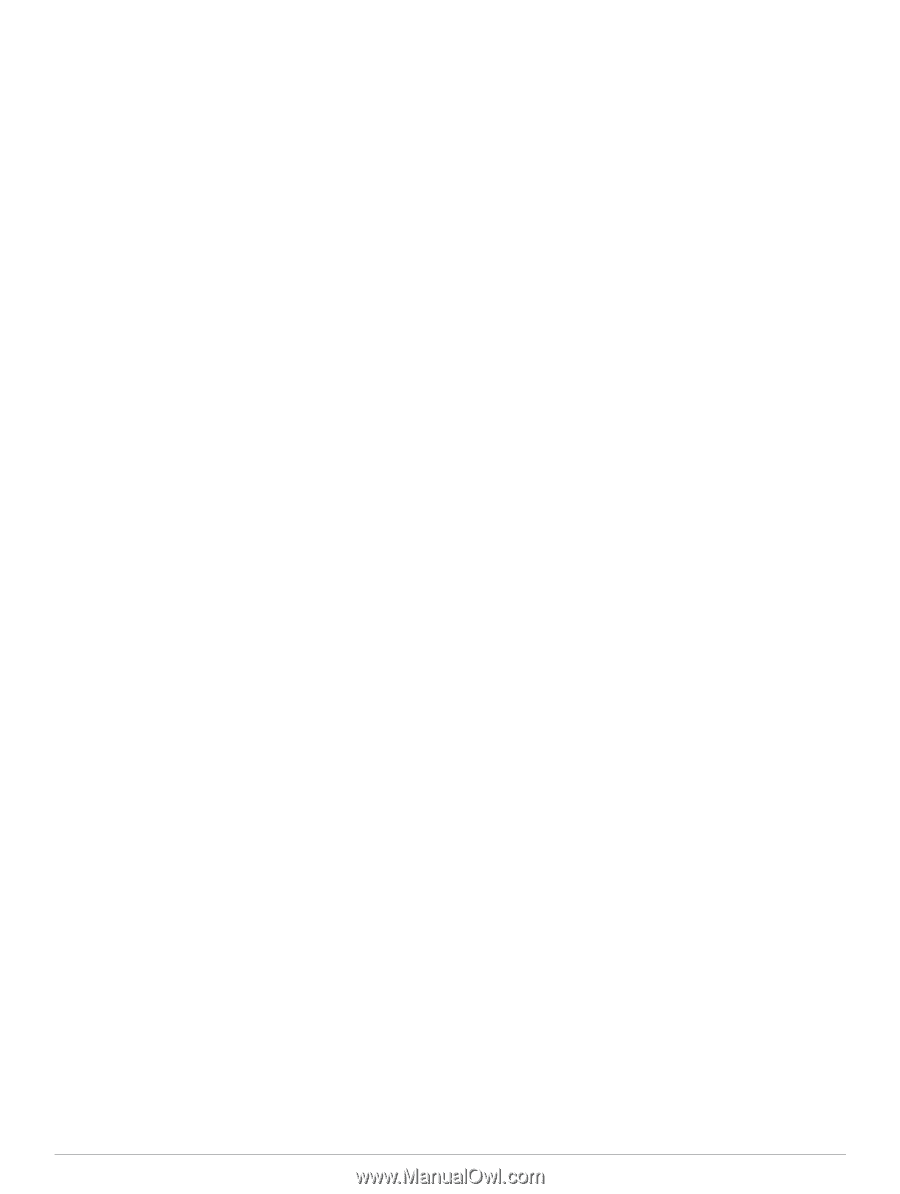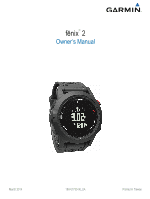Resetting the Device to Factory Settings
.................................
14
ANT+ Sensors
..............................................................
14
Pairing ANT+ Sensors
.............................................................
14
tempe
.......................................................................................
14
Putting On the Heart Rate Monitor
...........................................
14
Tips for Erratic Heart Rate Data
..........................................
15
Foot Pod
..................................................................................
15
Setting the Foot Pod Mode
.................................................
15
Foot Pod Calibration
...........................................................
15
Using an Optional Bike Cadence Sensor
.................................
16
Device Information
.......................................................
16
Viewing Device Information
.....................................................
16
Device Care
.............................................................................
16
Cleaning the Device
............................................................
16
Specifications
...........................................................................
16
Battery Information
..............................................................
16
Caring for the Heart Rate Monitor
............................................
16
HRM-Run Specifications
..........................................................
16
User Replaceable Batteries
.....................................................
16
Replacing the Heart Rate Monitor Battery
..........................
16
Data Management
...................................................................
17
File Types
............................................................................
17
Disconnecting the USB Cable
.............................................
17
Deleting Files
......................................................................
17
Troubleshooting
.......................................................................
17
Resetting Your Device
........................................................
17
Maximizing the Battery Life
.................................................
17
Getting More Information
....................................................
17
Appendix
.......................................................................
17
Data Fields
...............................................................................
17
Software License Agreement
...................................................
19
Index
..............................................................................
20
ii
Table of Contents