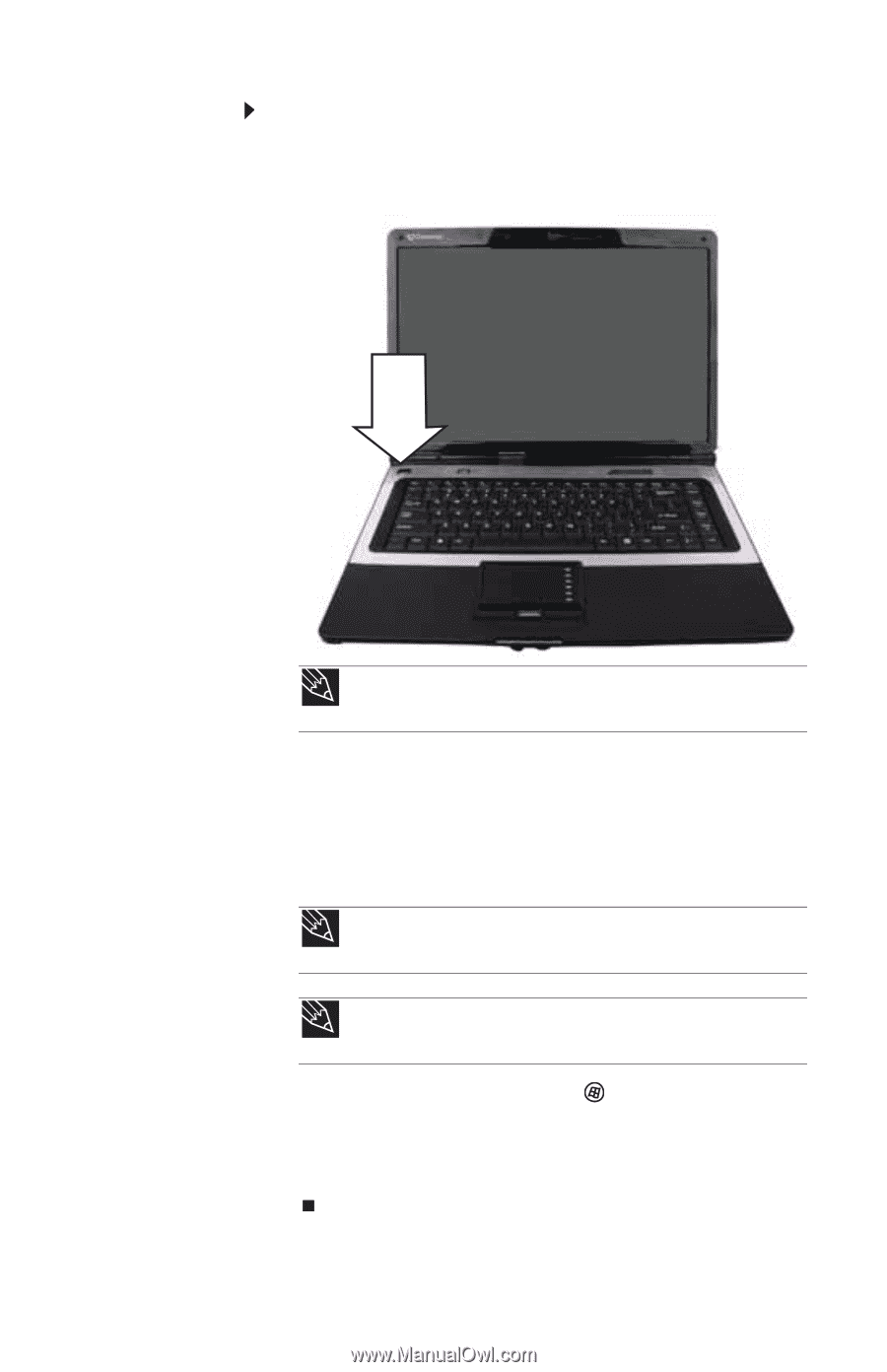Gateway T-6816 8512320 - Gateway Notebook Reference Guide R0 - Page 29
Start, User Guide
 |
View all Gateway T-6816 manuals
Add to My Manuals
Save this manual to your list of manuals |
Page 29 highlights
www.gateway.com To start your notebook: 1 Lift the LCD panel. 2 Press the power button located above the keyboard. Tip For more information about changing the power button mode, see "Changing advanced settings" on page 73. 3 If you are starting your notebook for the first time, follow the on-screen instructions to select the language and time zone and to create your first user account. 4 Attach and turn on any peripheral devices, such as printers, scanners, and speakers. Tip For more information about connecting peripheral devices, see "Installing a printer or other peripheral device" on page 57. Tip See the documentation that came with each device for its setup instructions. 5 To open the main menu, click (Start). From that menu, you can run programs and search for files. For more information on using Windows, see "Using Windows" and "Customizing Windows" in your online User Guide. 23