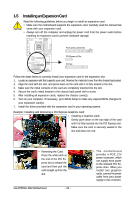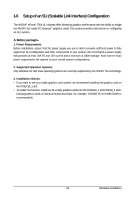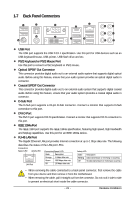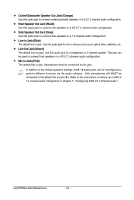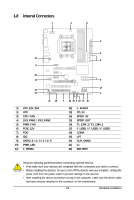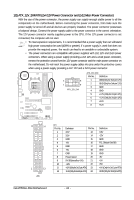Gigabyte GA-M750SLI-DS4 Manual - Page 19
Setup of an SLI Scalable Link Interface Configuration - windows 7
 |
View all Gigabyte GA-M750SLI-DS4 manuals
Add to My Manuals
Save this manual to your list of manuals |
Page 19 highlights
1-6 Setup of an SLI (Scalable Link Interface) Configuration The NVIDIA® nForce® 750a SLI chipset offers blistering graphics performance with the ability to bridge two NVIDIA SLI-ready PCI ExpressTM graphics cards! This section provides instructions on configuring an SLI system. A. Before you begin-1. Power Requirements: Before installation, assure that the power supply you use is able to provide sufficient power to fully support an SLI configuration and other components in your system. We recommend a power supply that provides at least 20A 5V and 12V current and a minimum of 400W wattage. Note that the exact power requirements will depend on your overall system configurations. 2. Supported Operation Systems: Only Windows XP and Vista operating systems are currently supported by the NVIDIA® SLI technology. 3. Installation Notices: • If you want to set up a single graphics card system, we recommend installing the graphics card on the PCIEX16_1 slot. • To enable SLI function, install two SLI-ready graphics cards into the PCIEX16_1 and PCIEX8_1 slots. (Using graphics cards of identical brand and chips, for example, GIGABYTE GV-NX85T256H is recommended) - 19 - Hardware Installation