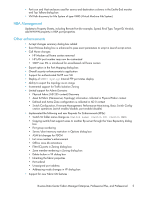HP 1606 HP StorageWorks B-series Data Center Fabric Manager Enterprise, Profes - Page 4
Enhancements, B-series OUI support enhancement, FCoE and CEE Management, Encryption enhancements
 |
View all HP 1606 manuals
Add to My Manuals
Save this manual to your list of manuals |
Page 4 highlights
Enhancements B-series OUI support enhancement In the first half of 2010, a new Organizationally Unique Identifier (OUI) began phasing into B-series platforms. DCFM 10.3.4 initially added support for this OUI. DCFM 10.4.0 and later continues this support. For more information, see New OUI support on B-series platforms on page 11. FCoE and CEE Management Support for Startup, running configurations as follows: • Save configuration to repository saves both running and startup configurations • Copy running configuration to startup configuration within the switch • Restore to startup configuration (and reboot option) • Replicate to startup configuration Encryption enhancements • Support for hosting disk and tape containers on same encryption engine • Support for Access Gateway mode in Encryption SAN Switch • Usability enhancements: • Disk LUN View • Edit Smart Card dialog box • BP (Blade Processor) Link Configuration • Display BP Link Status • Dynamic view update on Encryption Center and LUN dialog box • Provide commit state on target container • Show all rekey sessions for LUN on view • Export Certificate support FCIP enhancements • Support for IPSec for the HP StorageWorks 1606 Extension SAN Switch and the HP StorageWorks DC SAN Director Multiprotocol Extension Blade • Support for IPv6 on 1G and 10G ports • VEX support on 1G and 10G ports • Support for VLAN tagging introduced in Fabric OS 6.3.1 • Additional Enhancements: • Disable Min/Max bandwidth text fields for unsupported platforms • Suggest button displays appropriate message when selected for unsupported platforms • Refresh the information in DCFM immediately upon successful FCIP configuration Virtualization • Support for vSphere 4.0 (ESX 4.0 hypervisors) for monitoring • Virtual Machine (VM) icon change in the device tree and topology 4