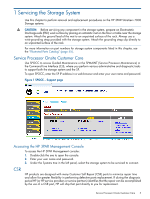HP 3PAR StoreServ 7400 2-node HP 3PAR StoreServ 7000 Storage Service Guide - Page 10
Disk Drive Magazine Location, Alert Details, Cage Link for Failed Drive
 |
View all HP 3PAR StoreServ 7400 2-node manuals
Add to My Manuals
Save this manual to your list of manuals |
Page 10 highlights
Figure 6 Alert Details 3. Double click the relevant alert to display the full alert. Disk Drive (Magazine) Location 1. Execute steps 1 through 3 in the "Disk Drive Identification ". 2. Select the Cage link for the Failed drive (see Figure 7 (page 10)). Figure 7 Cage Link for Failed Drive 3. Select the Locate icon in the top toolbar of the Management Console. Figure 8 Tool Bar Locate Icon 10 Servicing the Storage System

Figure 6 Alert Details
3.
Double click the relevant alert to display the full alert.
Disk Drive (Magazine) Location
1.
Execute steps 1 through 3 in the
“Disk Drive Identification ”
.
2.
Select the
Cage
link for the
Failed
drive (see
Figure 7 (page 10)
).
Figure 7 Cage Link for Failed Drive
3.
Select the
Locate
icon in the top toolbar of the Management Console.
Figure 8 Tool Bar Locate Icon
10
Servicing the Storage System