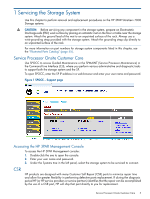HP 3PAR StoreServ 7400 2-node HP 3PAR StoreServ 7000 Storage Service Guide - Page 7
Identifying Swappable Components, Getting Recommended Actions
 |
View all HP 3PAR StoreServ 7400 2-node manuals
Add to My Manuals
Save this manual to your list of manuals |
Page 7 highlights
Figure 2 Product label with HP Spare part number Identifying Swappable Components Colored touch points on a storage system component (such as a lever or latch) identify whether the system should be powered on or off during a part replacement: • Hot-swappable - Parts are identified by red-colored touch points. The system can remain powered on and active during replacement. NOTE: Disk drives are hot-swappable, even though they are yellow and do not have red touch points. • Warm-swappable- Parts are identified by gray touch points. The system does not fail if the part is removed, but data loss may occur if the replacement procedure is not followed correctly. • Cold-swappable - Parts are identified by blue touch points. The system must be powered off or otherwise suspended before replacing the part. CAUTION: • Do not replace cold-swappable components while power is applied to the product. Power off the device and then disconnect all AC power cords. • Power off the equipment and disconnect power to all AC power cords before removing any access covers for cold-swappable areas. • When replacing hot-swappable components, allow approximately 30 seconds between removing the failed component and installing the replacement. This time is needed to ensure that configuration data about the removed component is cleared from the system registry. To prevent overheating due to an empty enclosure or bay, use a blank or leave the slightly disengaged component in the enclosure until the replacement can be made. Drives must be replaced within 10 minutes, nodes 30 minutes and all other parts within 6 minutes. • Before replacing a hot-swappable component, ensure that steps have been taken to prevent loss of data. Getting Recommended Actions This section explains the steps required to get from an alert message to the action associated with the alert. The Component line in the right column lists the cage number, magazine number, and drive number (cage:magazine:disk). The first and second numbers are sufficient to identify the exact disk in an EOS system, since there is always only a single disk (disk 0) in a single magazine. The information displayed in the Component line depends on the type of components causing the alert. Getting Recommended Actions 7