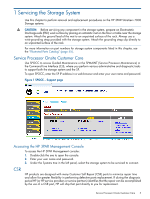HP 3PAR documentation
..........................................................................................................
39
Typographic conventions
.........................................................................................................
42
HP 3PAR branding information
.................................................................................................
42
4 Documentation feedback
...........................................................................
43
A Installing Storage Software Manually
..........................................................
44
Connecting to the Laptop
.........................................................................................................
44
Connecting the Laptop to the Controller Node
.......................................................................
44
Connecting the Laptop to the HP 3PAR Service Processor
........................................................
44
Serial Cable Connections
....................................................................................................
44
Maintenance PC Connector Pin-outs
...............................................................................
44
Service Processor Connector Pin-outs
...............................................................................
45
Manually Initializing the Storage System Software
.......................................................................
45
Manually Setting up the Storage System
................................................................................
45
Installing HP 3PAR OS Files
.....................................................................................................
48
Adding a Storage System to the Service Processor
......................................................................
49
Exporting Test LUNs
................................................................................................................
51
Defining Hosts
...................................................................................................................
51
Creating and Exporting Test Volumes
....................................................................................
52
B Node Rescue
...........................................................................................
53
Service Processor (Physical) Node Rescue
.................................................................................
53
C Illustrated Parts Catalog
............................................................................
55
Drive Enclosure Components
....................................................................................................
55
Storage System Components
....................................................................................................
57
Controller Node and Internal Components
.................................................................................
59
Miscellaneous Cables and Parts
...............................................................................................
62
D Deinstallation
...........................................................................................
65
Storage System Inventory
.........................................................................................................
65
Removing Storage System Components from an Existing or Third Party Rack
...................................
65
4
Contents