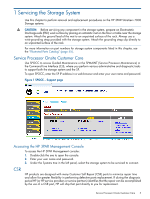HP 3PAR StoreServ 7400 2-node HP 3PAR StoreServ 7000 Storage Service Guide - Page 8
Disk Drive Repair, Recommended Actions
 |
View all HP 3PAR StoreServ 7400 2-node manuals
Add to My Manuals
Save this manual to your list of manuals |
Page 8 highlights
1. Follow the link to alert actions under Recommended Actions (see Figure 3 (page 8)). Figure 3 Verify Drive Failure Alert 2. At the HP Storage Systems Guided Troubleshooting web site, follow the link for your product. 3. At the bottom of the HP 3PAR product page, click the link for HP 3PAR Alert Messages. 4. At the bottom of the Alert Messages page, choose the correct message code series based on the first four characters of the alert message code. 5. Choose the next digit in the code to narrow the message code series. 6. On the next page, select the message code that matches the one that appeared in the alert. The next page shows the message type based on the message code selected and provides a link to the suggested action. 7. Follow the link. 8. On the suggested actions page, scroll through the list to find the message state listed in the alert message. The recommended action is listed next to the message state. Disk Drive Repair CAUTION: • If you require more than 10 minutes to replace a disk drive, install a blank disk drive to prevent overheating while you are working. • To avoid damage to hardware and the loss of data, never remove a disk drive without confirming that the disk fault LED is lit. 8 Servicing the Storage System