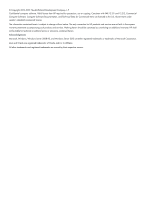Summary: iSCSI Host Configuration
.................................................................................
30
6 Configure Storage
................................................................................
31
Create Hosts
.....................................................................................................................
32
Welcome to the Create Host Wizard
...............................................................................
32
Host Settings
................................................................................................................
33
Fibre Channel Settings
...................................................................................................
33
iSCSI Settings
...............................................................................................................
33
Summary
.....................................................................................................................
34
Create Virtual Volumes
.......................................................................................................
34
Welcome to the Create Virtual Volumes Wizard
................................................................
34
Configure Virtual Volume
...............................................................................................
34
Policies and Geometry
...................................................................................................
35
Summary
.....................................................................................................................
36
Export Virtual Volumes
........................................................................................................
36
Welcome to the Export Virtual Volumes Wizard
................................................................
36
Export
.........................................................................................................................
36
Summary
.....................................................................................................................
37
Add Virtual Volumes to Windows
.........................................................................................
37
Introduction to Adding Virtual Volumes to Windows
...........................................................
37
Connect to the Host
.......................................................................................................
37
Add Virtual Volumes to Windows
....................................................................................
38
Summary: Add Virtual Volumes to Windows Wizard
.........................................................
38
7 Install the HP 3PAR Management Console
................................................
39
II Understanding Storage
..............................................................................
40
8 Storage Software Components
...............................................................
41
9 Hosts
..................................................................................................
44
Creating and Removing Hosts
..............................................................................................
44
Host Personas
....................................................................................................................
44
The Host Explorer Software Agent
........................................................................................
44
10 Common Provisioning Groups
...............................................................
46
11 Virtual Volumes
...................................................................................
47
Virtual Volume Types
..........................................................................................................
47
Physical Copies
.................................................................................................................
48
Virtual Copies
...................................................................................................................
48
12 Exporting Virtual Volumes
....................................................................
50
VLUN Templates and Active VLUNs
......................................................................................
50
13 RAID
.................................................................................................
51
RAID Types
.......................................................................................................................
51
14 User Roles and Rights
..........................................................................
52
15 Managing Storage
..............................................................................
53
III Additional Resources
................................................................................
54
16 Additional Resources
...........................................................................
55
17 Support and Other Resources
...............................................................
57
Contacting HP
...................................................................................................................
57
HP 3PAR documentation
.....................................................................................................
57
Typographic conventions
.....................................................................................................
60
HP 3PAR branding information
............................................................................................
60
4
Contents