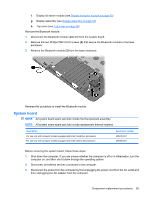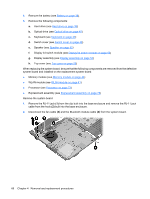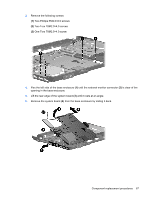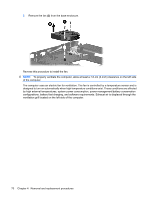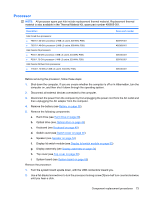HP 550 HP 550 Notebook PC - Maintenance and Service Guide - Page 76
Reverse the preceding procedure to install the system board.
 |
View all HP 550 manuals
Add to My Manuals
Save this manual to your list of manuals |
Page 76 highlights
7. If it is necessary to replace the optical drive connector board, remove it from the connector on the system board. The optical drive connector board is available using spare part number 456805-001. Reverse the preceding procedure to install the system board. 68 Chapter 4 Removal and replacement procedures
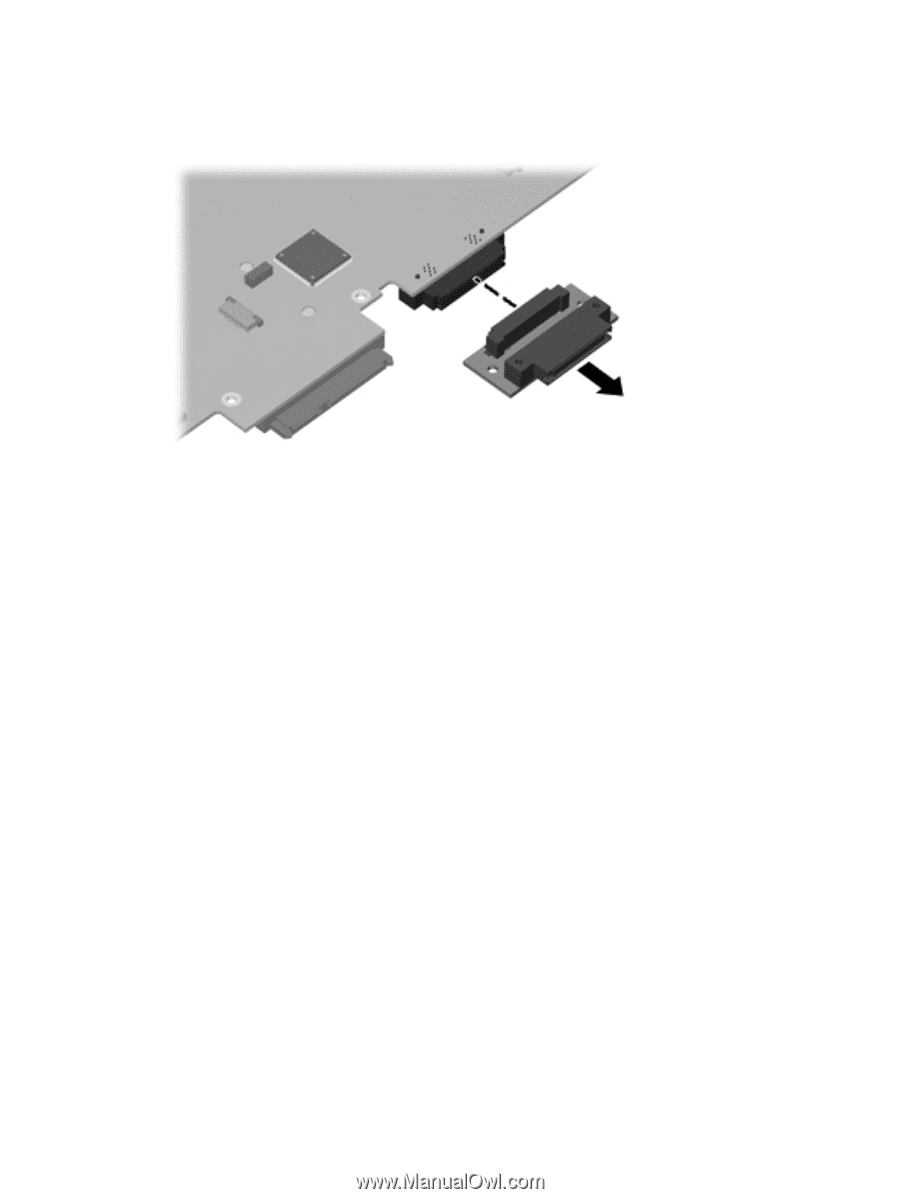
7.
If it is necessary to replace the optical drive connector board, remove it from the connector on the
system board. The optical drive connector board is available using spare part number
456805-001.
Reverse the preceding procedure to install the system board.
68
Chapter 4
Removal and replacement procedures