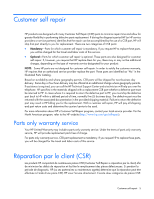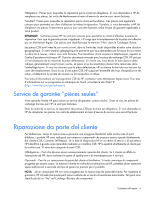Contents 3
Contents
Customer self repair
......................................................................................................................
5
Parts only warranty service
.........................................................................................................................
5
Illustrated parts catalog
...............................................................................................................
16
Mechanical components
...........................................................................................................................
16
System components
.................................................................................................................................
19
Removal and replacement procedures
...........................................................................................
23
Required tools
.........................................................................................................................................
23
Safety considerations
...............................................................................................................................
23
Preventing electrostatic discharge
....................................................................................................
23
Warning and caution messages
......................................................................................................
23
Power down
...........................................................................................................................................
25
Extend the hard drive drawer
....................................................................................................................
25
Hard drive blank
.....................................................................................................................................
26
Hard drive
..............................................................................................................................................
27
Hard drive drawer bezel
..........................................................................................................................
28
Hard drive drawer display board
..............................................................................................................
29
Fan
.......................................................................................................................................................
31
Hot-plug I/O module
...............................................................................................................................
32
I/O module blank
...................................................................................................................................
33
Power supply
..........................................................................................................................................
34
Power supply blank
.................................................................................................................................
35
Hard drive drawer
..................................................................................................................................
36
Power block
...........................................................................................................................................
40
Fan board
..............................................................................................................................................
41
Dual 7-segment display board
..................................................................................................................
43
Power button/UID board
..........................................................................................................................
44
Cable management arm
...........................................................................................................................
45
Diagnostic tools
..........................................................................................................................
50
Integrated Management Log
.....................................................................................................................
50
Array Diagnostic Utility
............................................................................................................................
50
Array Configuration Utility
........................................................................................................................
50
Component identification
.............................................................................................................
52
Front panel components
...........................................................................................................................
52
Diagnostic cable access
.................................................................................................................
52
Front panel LEDs and button
.....................................................................................................................
54
Rear panel components
............................................................................................................................
55
Rear panel LEDs and buttons
.....................................................................................................................
56
Device bay ID numbers
............................................................................................................................
58
SAS and SATA hard drive LEDs
.................................................................................................................
58
SAS and SATA hard drive LED combinations
..............................................................................................
59
Specifications
.............................................................................................................................
60
Environmental specifications
.....................................................................................................................
60
Storage array specifications
.....................................................................................................................
60