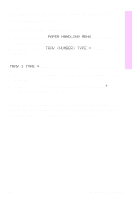HP 8550dn HP Color LaserJet 8550MFP Printer - System Ready Reference Guide, C7 - Page 12
PAPER HANDLING MENU, Loading media
 |
UPC - 088698946428
View all HP 8550dn manuals
Add to My Manuals
Save this manual to your list of manuals |
Page 12 highlights
3 Load media up to the media-fill marks. Five hundred sheets of 75 g/m2 (20 lb) bond media will fit into either tray. Note Filling the tray above the media-fill mark may cause paper jams. 4 Push the tray into the printer unit. 5 Configure the media type in the PAPER HANDLING MENU in the printer unit control panel (see instructions beginning on page 13). 10 Loading media EN
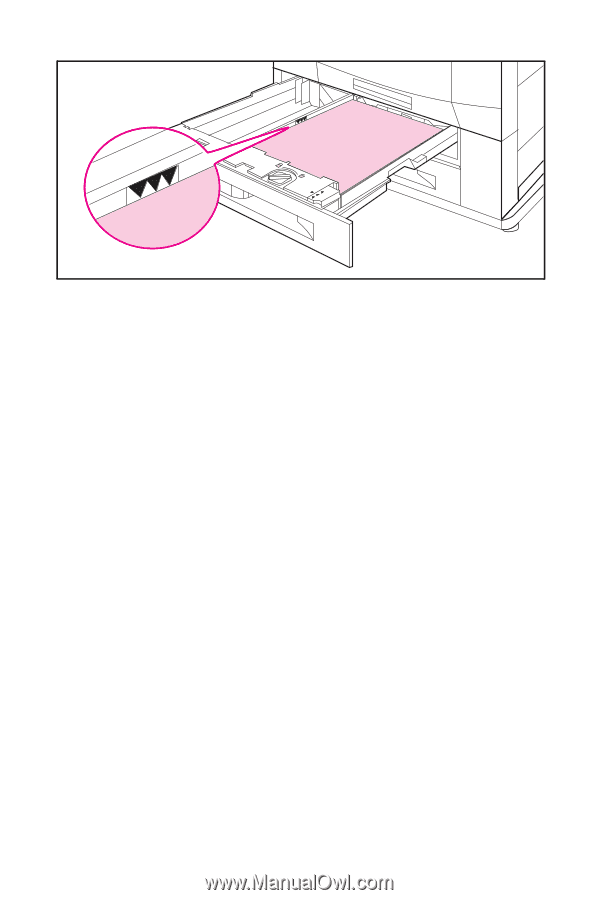
10
Loading media
EN
3
Load media up to the media-fill marks. Five hundred
sheets of 75 g/m
2
(20 lb) bond media will fit into either tray.
Note
Filling the tray above the media-fill mark may cause paper jams.
4
Push the tray into the printer unit.
5
Configure the media type in the
PAPER HANDLING MENU
in
the printer unit control panel (see instructions beginning on
page 13).