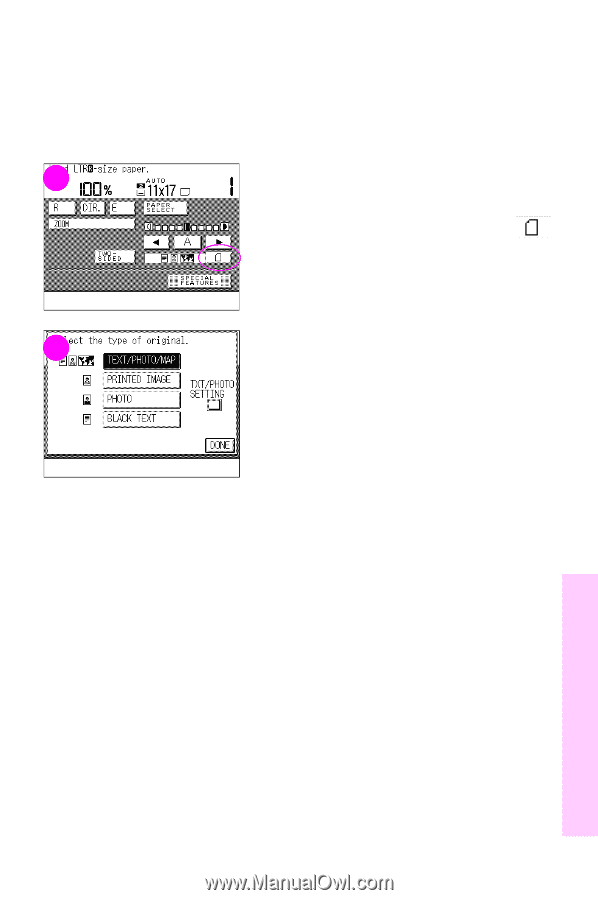HP 8550dn HP Color LaserJet 8550MFP Printer - System Ready Reference Guide, C7 - Page 61
Selecting Original Type, TEXT/PHOTO/MAP, PRINTED IMAGE, PHOTO, BLACK TEXT
 |
UPC - 088698946428
View all HP 8550dn manuals
Add to My Manuals
Save this manual to your list of manuals |
Page 61 highlights
Selecting Original Type You can improve the quality of copies by using Original Type mode to accurately reflect the type of text, photo, or map originals. 2 1 Place the original on the glass or in the optional ADF. 2 Press the original-type icon on the touch panel display. 3 Select one of the following options: • TEXT/PHOTO/MAP: Use this 3 setting for copying originals containing a mixture of text and photo images. • PRINTED IMAGE: Use this setting for copying photographs printed in a magazine. • PHOTO: Use this setting for copying a photo printed on photographic paper. • BLACK TEXT: Use this setting for copying originals that contain only black text without illustrations or photos. 4 Press DONE. 5 Press START to make copies. Copying EN Making copies 59