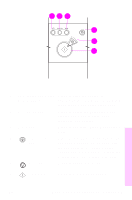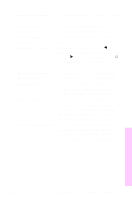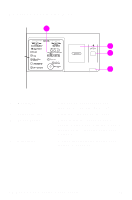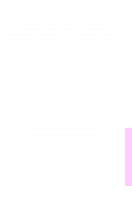HP 8550dn HP Color LaserJet 8550MFP Printer - System Ready Reference Guide, C7 - Page 46
Other features, HP Color LaserJet 8550MFP Copy Module User, Guide
 |
UPC - 088698946428
View all HP 8550dn manuals
Add to My Manuals
Save this manual to your list of manuals |
Page 46 highlights
• How to enhance the image quality • One-touch color adjustment • Using the original-type feature Other features Numerous other features are available on the copy module. See the HP Color LaserJet 8550MFP Copy Module User Guide on CD-ROM for detailed descriptions of these features and instructions for using them. Some of the additional special copying features include: • Shift: Create margins or move images to different parts of the page. • Sharpness: Vary the clarity of the original images to produce copies with an artistic flair. • Image creation: Create repeated images, negatives, mirror images, or slanted images. • Color adjustment: Manually adjust the color tones, select pre-set color settings (tranquil, vivid, darkened, or lightened), or make single-color copies. • Mode memory: Store or recall copying jobs by assigning specific features to a display key. • Security: Create user identification numbers and passwords to prevent anyone except designated users from making copies. 44 Making copies EN