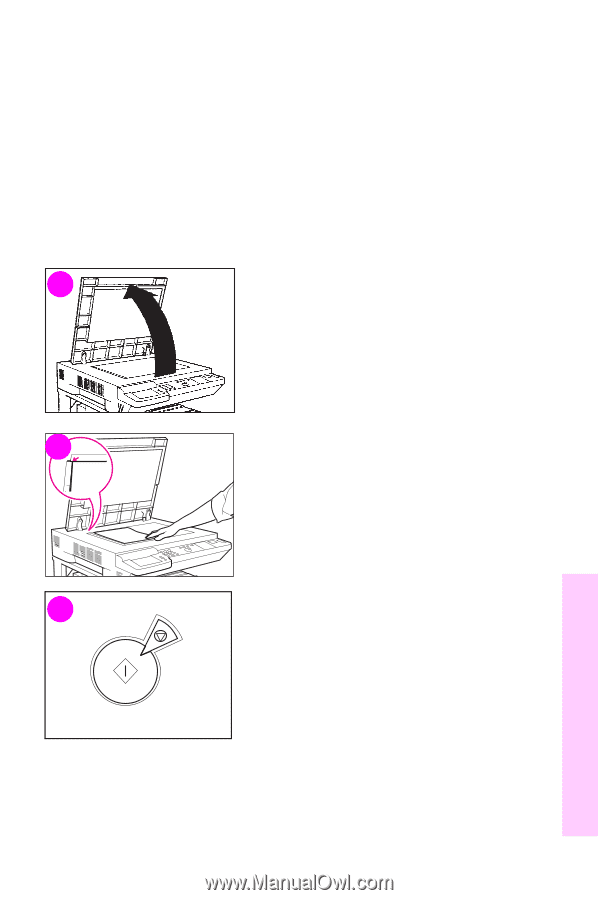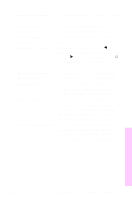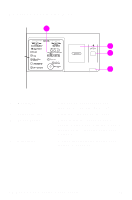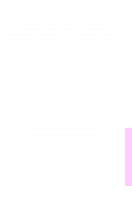HP 8550dn HP Color LaserJet 8550MFP Printer - System Ready Reference Guide, C7 - Page 47
How to make simple copies, Making copies on the glass
 |
UPC - 088698946428
View all HP 8550dn manuals
Add to My Manuals
Save this manual to your list of manuals |
Page 47 highlights
How to make simple copies Making copies on the glass You can place individual pages or books directly on the glass to make copies. Keep in mind that if you place the media on the glass horizontally, you must load "rotated" media in Tray 1 (the multipurpose tray or stack bypass). "Rotated" means that media is loaded into the tray with the short-edge first. 1 Lift the cover. 1 2 Place the original face-down on the glass. Note Align the corner of the original with the "arrow" mark in the upper-left corner of the glass. 2 3 Lower the cover and press START without changing any settings on the copy module display panel. CAUTION When copying thick items, such as 3 books, do not press down hard on the copy module cover. Doing so may damage the glass and result in personal injury. Copying EN Making copies 45