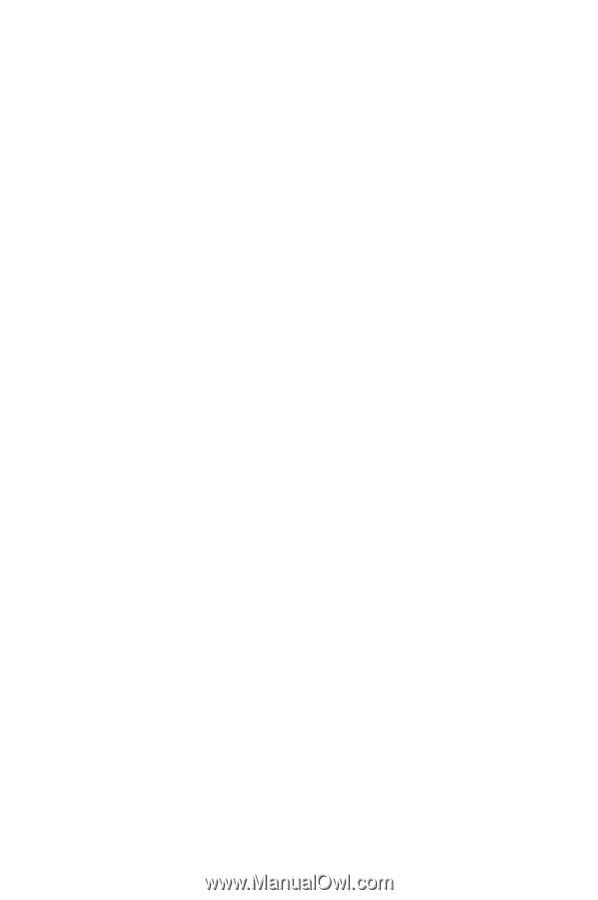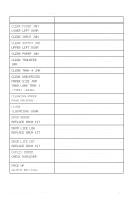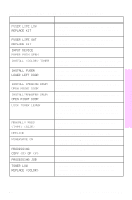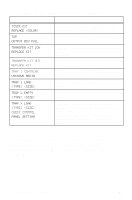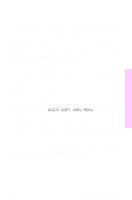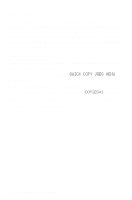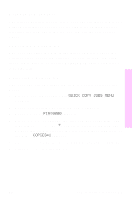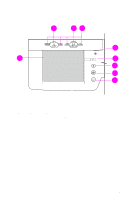HP 8550dn HP Color LaserJet 8550MFP Printer - System Ready Reference Guide, C7 - Page 34
Stored job feature, Printing a stored job
 |
UPC - 088698946428
View all HP 8550dn manuals
Add to My Manuals
Save this manual to your list of manuals |
Page 34 highlights
Stored job feature The user can download a print job to the printer unit's hard disk without printing it. The user can then print the job at any time through the printer unit control panel. For example, a user may want to download a personnel form, calendar, time sheet, or accounting form that other users can access and print from the printer unit control panel. Printing a stored job The user can print a job stored on the printer unit's hard disk from the printer unit control panel. 1 Press MENU repeatedly until QUICK COPY JOBS MENU appears. 2 Press ITEM until the desired job name appears. 3 Press SELECT to select the job name. COPIES=1 appears. 4 Press -VALUE+ until the desired number of copies appears. 5 Press SELECT to print the job. 32 Job retention features EN