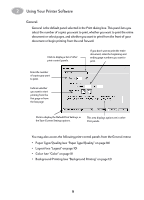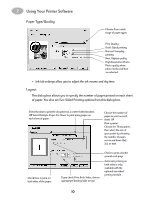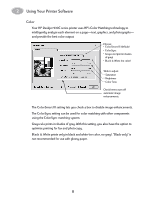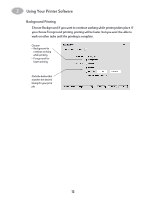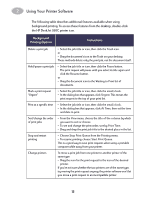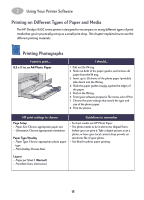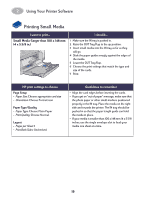HP 930c HP DeskJet 930CM Printer - (English) UserÂ’s Guide for Mac - Page 21
Getting the Right Paper
 |
View all HP 930c manuals
Add to My Manuals
Save this manual to your list of manuals |
Page 21 highlights
2 Using Your Printer Software Getting the Right Paper Most plain photocopy paper works fine in your printer, particularly paper that is marked for use in inkjet printers. To get the best results, use one of the HewlettPackard papers, which were developed especially for HP inks and your printer. Brightness. Some papers are whiter than others and produce sharper, more vibrant colors. For photographs, you'll want to use HP Premium Plus Photo Paper or HP Premium Photo Paper for the best results for projects that use other colored images, HP Bright White Inkjet or HP Premium Inkjet paper work well. For information on supported paper weights and sizes, see "Paper and Other Media" on page 52. 14

14
Using Your Printer Software
2
Getting the Right Paper
Most plain photocopy paper works fine in your printer, particularly paper that is
marked for use in inkjet printers. To get the best results, use one of the Hewlett-
Packard papers, which were developed especially for HP inks and your printer.
Brightness. Some papers are whiter than others and produce sharper, more vibrant
colors. For photographs, you’ll want to use HP Premium Plus Photo Paper or HP
Premium Photo Paper for the best results for projects that use other colored
images, HP Bright White Inkjet or HP Premium Inkjet paper work well.
For information on supported paper weights and sizes, see “Paper and Other
Media” on page 52.