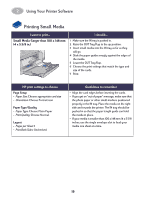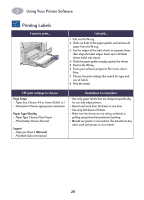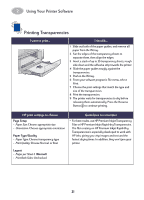HP 930c HP DeskJet 930CM Printer - (English) UserÂ’s Guide for Mac - Page 29
Printing Iron-on Transfers
 |
View all HP 930c manuals
Add to My Manuals
Save this manual to your list of manuals |
Page 29 highlights
2 Using Your Printer Software Printing Iron-on Transfers I want to print... I should... 1 Pull out the IN tray. 2 Slide out both of the paper guides, and remove all paper from the IN tray. 3 Load the iron-on transfer paper with the printable side down. 4 Slide the paper guides snugly against the sheets. 5 Push in the IN tray. 6 From your software program's File menu, select Print. 7 Choose the print settings that match the type and size of your iron-on transfers. 8 Print your transfer. HP print settings to choose Page Setup - Paper Size: Choose appropriate size - Orientation: Choose appropriate orientation Paper Type/Quality - Paper Type: Choose HP Premium Inkjet Paper - Print Quality: Choose Best Guidelines to remember • If you want the text or picture on your t-shirt as you see it on the screen, flip the document by clicking Mirror Image. • For best results, use HP Iron-On T-Shirt Transfers. Layout - Pages per Sheet: 1 (Normal) - Print Both Sides: Unchecked 22