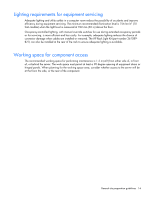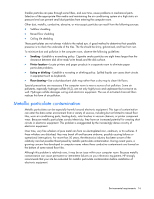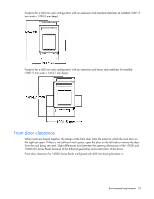HP BL260c HP BladeSystem c-Class Site Planning Guide - Page 19
Airflow requirements, Blanking panels, HP Rack Airflow Optimization Kit, Space requirements
 |
UPC - 883585668663
View all HP BL260c manuals
Add to My Manuals
Save this manual to your list of manuals |
Page 19 highlights
Airflow requirements HP rack-mountable products typically draw in cool air through the front and exhaust warm air out through the rear of the rack. The front door of the rack must be ventilated adequately to enable ambient room air to enter the rack with as little restriction as possible. Likewise, the rear door must offer as little restriction as possible to the warm air escaping from the rack. The free area of a door determines the amount of airflow that can pass through the doors. Rack doors must have a minimum of 63% free area compared to the total area of the door. Some doors appear to have sufficient free area but do not. To prevent air recirculation from the rear of the rack, the computer room air conditioning system must deliver sufficient airflow to the front of the rack to meet the airflow requirements of the installed equipment in the rack. Idle, normal operating, and maximum airflow requirements for blade configurations can be obtained from the HP Blade Power Sizer on the HP website (http://www.hp.com/go/bladesystem/powercalculator). Route cables away from fans and air inlets and outlets to ensure proper airflow. Improperly routed cables can impede airflow, cause the cooling fans to work harder, consume more power, and reduce cooling system efficiency. Blanking panels If the front of the rack is not filled completely with components, unused equipment mounting space between the components can adversely affect cooling within the rack. Cover unused equipment mounting space with blanking panels. Seal air gaps in the rack and between adjacent racks to prevent recirculation of hot-air from the rear of the rack to the front of the rack. Use cable brushes to seal cable entry and exit cutouts and cabinet fillers to seal the space between the cabinets to provide improved cooling efficiency. HP Rack Airflow Optimization Kit The HP Rack Airflow Optimization Kit helps seal air gaps inside the rack, between two bayed racks, and the clearance between the floor and the rack. The kit also prevents hot exhaust air from the rear of the rack from reaching the front of the rack through pressure differential between the hot and cold aisles. This feature maximizes server cold air intake, which improves datacenter cooling efficiency and reduces datacenter power usage. The HP Rack Airflow Optimization Kit supports all HP 10000 Series (G1 and G2) rack heights including 22U, 36U, 42U, and 47U. It also supports 800-mm wide HP racks. Space requirements When deciding where to place your rack: • At least 1219 mm (48 in) of clearance is needed all the way around the pallet and above the rack to enable the removal of the packing material. • At least 1219 mm (48 in) of clearance is needed in front of the rack to enable the door to open completely. Environmental requirements 19