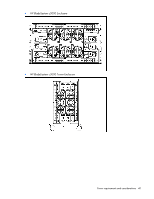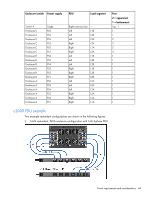HP BL260c HP BladeSystem c-Class Site Planning Guide - Page 41
HP BladeSystem c7000 Enclosure
 |
UPC - 883585668663
View all HP BL260c manuals
Add to My Manuals
Save this manual to your list of manuals |
Page 41 highlights
• HP BladeSystem c7000 Enclosure To cable the enclosure using a single-phase AC configuration: 1. Connect the AC power cables to the power connectors on the rear of the enclosure corresponding to the power supply that was populated on the front of the enclosure. 2. Connect the AC power cables to the AC power source or to an installed PDU. 3. Locate the power retention bracket that came with the enclosure. 4. Verify that the power cord retention tabs are on the correct side. o On the left side: To install the power cord retention bracket on the left side of the enclosure, ensure the power cord retention tabs are located to the right of the snap clamps. o On the right side: To install the power cord retention bracket on the right side of the enclosure, ensure the power cord retention tabs are located on the left side of the snap clamps. 5. Place the power cord retention bracket under the power cords, and then align the power cords with the snap clamps. 6. Open the snap clamps, and then insert each power cord inside each clamp. Power requirements and considerations 41