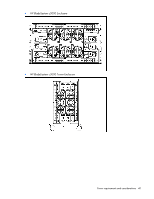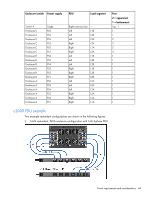HP BL260c HP BladeSystem c-Class Site Planning Guide - Page 39
Data communications cables, Power configuration, Dynamic Power Capping
 |
UPC - 883585668663
View all HP BL260c manuals
Add to My Manuals
Save this manual to your list of manuals |
Page 39 highlights
Wiring connections must be properly torqued. Many equipment manufacturers specify the proper connection torque values for their hardware. Ground connections must only be made on a conductive, nonpainted surface. When equipment vibration is present, lock washers must be used on all connections to prevent connection hardware from working loose. Data communications cables Power transformers create high-energy fields in the form of EMI. Heavy foot traffic can create ESD that can damage electronic components. Route data communications cables away from these areas. To reduce the effects of external fields, use shielded data communications cables that meet approved industry standards. Power configuration HP BladeSystem enclosures can be powered from single-phase AC, three-phase AC, or from -48V DC site power sources. These options are available at the time of purchase through either the Build-to-Order or Configure-to-Order processes. Existing units can be converted from one power source to another when necessary. For more information on converting an enclosure power source, see the HP website (http://www.hp.com/go/bladesystem). Dynamic Power Capping The Dynamic Power Capping feature limits the power consumption of the enclosure through enclosure Dynamic Power Cap settings within the Onboard Administrator. The enclosure Dynamic Power Cap is shared among all of the installed devices. Individual server blade power allotments are changed to match the server blade load. This feature optimizes the performance of the server blades while ensuring that the enclosure electrical load stays below the Dynamic Power Cap value. HP BladeSystem enclosure single-phase power configuration Use the following figures and steps to configure an enclosure for single-phase AC power. Power requirements and considerations 39