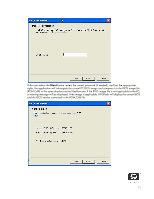HP Dc7700 BIOS Flash Q&A - Page 11
a warning message will be displayed. If the image is applicable, HPQFlash will display the current
 |
UPC - 882780715318
View all HP Dc7700 manuals
Add to My Manuals
Save this manual to your list of manuals |
Page 11 highlights
If the user selects the Next button, enters the correct password (if needed), and has the appropriate rights, the application will interrogate the current PC BIOS image and compare it to the BIOS image file (ROM.CAB) in the same directory as the FLashbin.exe. If the BIOS image file is not applicable to the PC, a warning message will be displayed. If the image is applicable, HPQFlash will display the current BIOS and the BIOS version contained in the ROM.CAB file. 11

11
If the user selects the
Next
button, enters the correct password (if needed), and has the appropriate
rights, the application will interrogate the current PC BIOS image and compare it to the BIOS image file
(ROM.CAB) in the same directory as the FLashbin.exe. If the BIOS image file is not applicable to the PC,
a warning message will be displayed. If the image is applicable, HPQFlash will display the current BIOS
and the BIOS version contained in the ROM.CAB file.