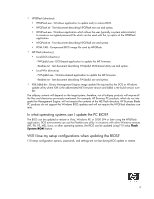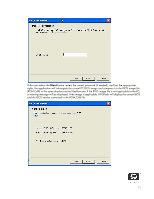HP Dc7700 BIOS Flash Q&A - Page 8
is rebooted.
 |
UPC - 882780715318
View all HP Dc7700 manuals
Add to My Manuals
Save this manual to your list of manuals |
Page 8 highlights
Once the desired binary image is selected and confirmed, the BIOS will begin the flashing process. The flash process should not be interrupted. The percentage completion will be displayed during the process. The user is prompted when the process is completed. The new BIOS code will not take effect until the PC is rebooted. 8

8
Once the desired binary image is selected and confirmed, the BIOS will begin the flashing process. The
flash process should not be interrupted. The percentage completion will be displayed during the process.
The user is prompted when the process is completed. The new BIOS code will not take effect until the PC
is rebooted.