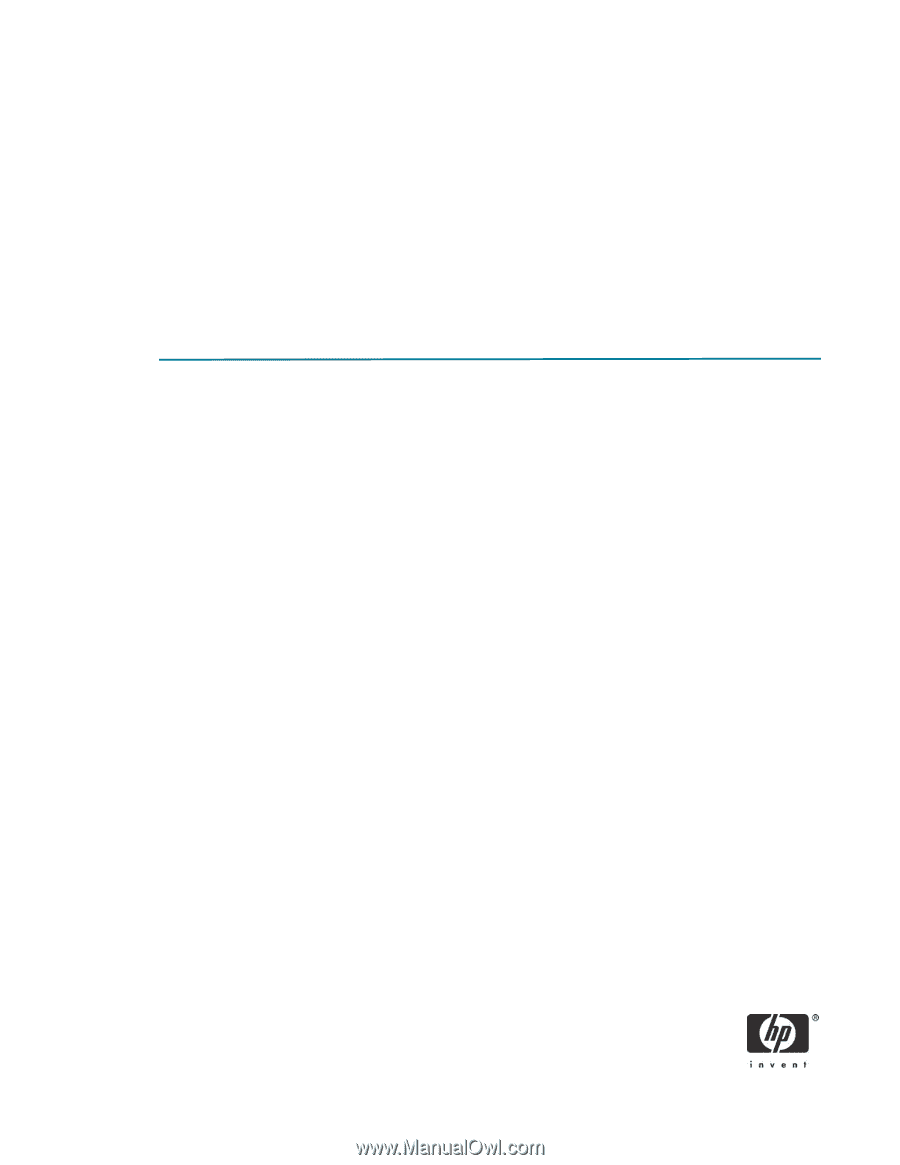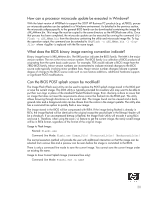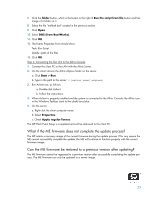HP Dc7700 BIOS Flash Q&A - Page 24
Appendix A - Modifying a DOS boot diskette for Flashbin.exe - me firmware
 |
UPC - 882780715318
View all HP Dc7700 manuals
Add to My Manuals
Save this manual to your list of manuals |
Page 24 highlights
Summary HP's Business PC BIOS provides update methods to allow the user or administrator to manage the BIOS upgrades and ME firmware in a flexible manner. HPQFlash offers a familiar, Windows application interface that allows the user to confidently update the BIOS and processor microcode. Setup-based-flash and recovery provides a convenient, local upgrade method which is not dependent on the PC operating system. The Flashbin utility provides a traditional DOS upgrade operation for local or remote situations. Administrators can use the remote management capabilities of such tools as SSM and Altiris to deliver enterprise wide upgrade ability. Regardless of the BIOS flash method, business PC products provide a high degree of upgrade reliability and offer failure safe recovery. We are confident that HP will remain the premier provider of comprehensive BIOS upgrade solutions in the industry. Appendix A - Modifying a DOS boot diskette for Flashbin.exe To copy Flashbin.exe, flsh.cpu, and the BIOS binary image onto the Windows XP MS-DOS boot diskette, the following modifications must be made: • Driver directory • Delete all files except COMMAND.COM and CONFIG.SYS To copy Flashbin.exe, flsh.cpu, and the BIOS binary image onto the FreeDOS boot diskette, the following modifications must be made: • FreeDOS directory • Delete all the files except FDAUTO.BAT and GPL.COM • Modify FDAUTO.BAT to contain the following statements: - @echo off - set disksrc=A: - set bootsrc=realdisk - set cputype=80386 • Driver directory • Delete all files except HIMEM.EXE 24