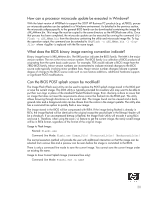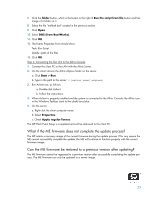HP Dc7700 BIOS Flash Q&A - Page 19
What is a processor microcode update softpaq and how is it used? - bios download
 |
UPC - 882780715318
View all HP Dc7700 manuals
Add to My Manuals
Save this manual to your list of manuals |
Page 19 highlights
It will boot the PC in a recovery mode and search the root directory of the removable media sources (floppy, USB, or CD) for a compatible binary image. The BIOS.iso file, included in the softpaq, should be used to create a BIOS image CD if the user or administrator desires to use CD media for BIOS recovery. When flashing during recovery, the CD media, containing the BIOS image file, must be El-Torito compatible. Floppy or USB media sources can simply contain the BIOS binary image file in the root directory. Once a binary image is located, the BIOS update process will be attempted again. The automatic flash recovery will continue until the BIOS is successfully updated or restored. If no binary image is found, the PC will attempt to boot to diskette or USB flash media. The boot media must have DOS in order for the disaster recovery mode to successfully boot. What is a processor microcode update softpaq and how is it used? Typical processors download code from the BIOS during initialization referred to as microcode. If a new, supported processor is installed in the business PC which requires a microcode currently not adequately provided by the BIOS, the BIOS will issue a POST warning "1801-Microcode Update Error". To add this microcode to the BIOS, a processor microcode softpaq is provided to update the BIOS. Processor microcode changes can be updated in the BIOS without having to change the entire BIOS. Binary file microcode image is uXX_MMmm.bin where the u indicates microcode, XX is the general BIOS family, MM is major version, and mm is the minor version. Microcode updates can only be accomplished by using Flashbin.exe utility. Microcode update images are offered for the general BIOS family and can be applied to any particular BIOS of that family. For example, microcode image u7D_0101.bin can be applied to any BIOS in the 786D family such as 786D1 or 786D2. Minor version numbers are incremented to indicate minimal changes to the microcode typically involving an updated version of a previous released microcode. Major version number changes indicate a greater degree of change to the microcode source such as the addition of a new processor microcode. 19