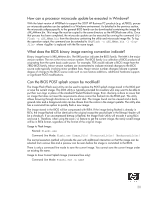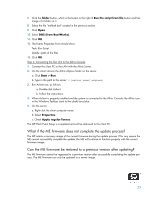HP Dc7700 BIOS Flash Q&A - Page 21
How do I update the ME firmware in Vista, Windows XP, or Windows, How do I update the ME firmware
 |
UPC - 882780715318
View all HP Dc7700 manuals
Add to My Manuals
Save this manual to your list of manuals |
Page 21 highlights
How do I update the ME firmware in Vista, Windows XP, or Windows 2000? FWUpdLcl.exe utility in the ME Flash\Local-Win directory is designed to update the ME firmware within a local Windows environment. For more information and utility options, view the readme.txt file located in the ME Flash\Local-Win folder. The ME can be updated by executing the following command FWUpdLcl.exe -generic. The ME Flash folder contains a binary update image for the ME. The binary image file is named XXX_bbbb.bin where XXX is the abbreviated ME firmware version and bbbb is the build version number. For example, 210_1028.bin is the ME update file version 2.1.0 with the build number of 1028. The update binary image and the Local-Win folder contents can be copied to any Windows accessible media such as a CD/DVD or USB flash media device, including HP Drive Key and M-Systems DiskOnKey. The following image shows the successful completion of the ME FW update process in a Windows XP environment. The update process will stay at the "Performing Update..." step for most of the time. After the update is complete, the ME firmware is executing the update image, a system reboot is not immediately required. How do I update the ME firmware in a DOS environment? Another FWUpdLcl.exe version is included for ME firmware within a local DOS environment. For more information, view readme.txt located in the ME Flash\Local-DOS folder. The ME can be updated by executing the following command FWUpdLcl.exe from the directory containing the utility and update image file. The ME Flash folder contains a binary update image for the ME. The binary image file is named XXX_bbbb.bin where XXX is the abbreviated ME firmware version and bbbb is the build version number. The update binary image and the Local-DOS folder contents can be copied to any DOS media such as a USB flash media device, including HP Drive Key and M-Systems DiskOnKey®. The update process output is similar to the Windows-based version. 21