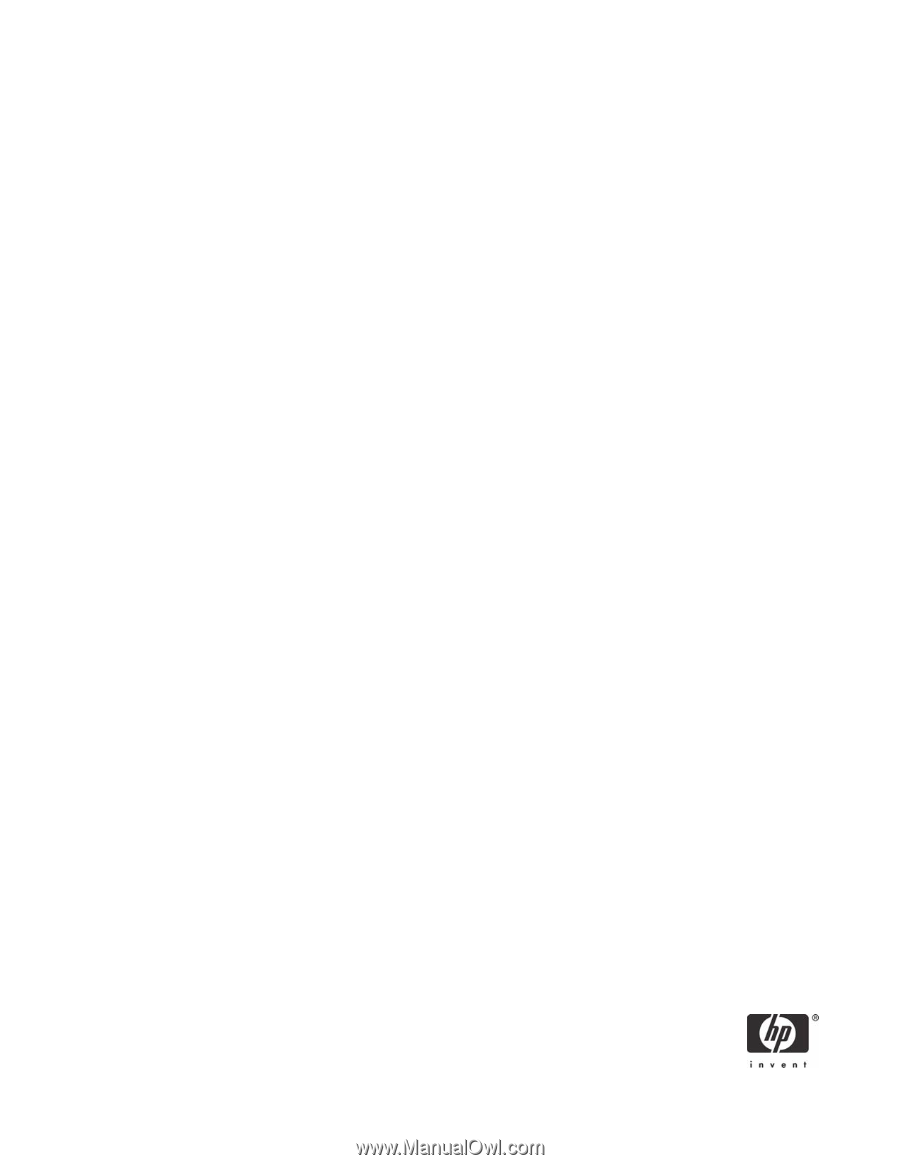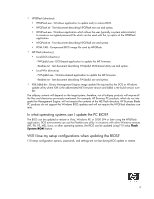HP Dc7700 BIOS Flash Q&A - Page 4
In what operating systems can I update the PC BIOS?, Will I lose my setup configurations when - bios update
 |
UPC - 882780715318
View all HP Dc7700 manuals
Add to My Manuals
Save this manual to your list of manuals |
Page 4 highlights
• HPQFlash (directory): • HPQFlash.exe - Windows application to update and/or restore BIOS. • HPQFlash.txt - Text document describing HPQFlash.exe use and syntax. • HPQPswd.exe - Windows application which allows the user (typically a system administrator) to create an encrypted password file which can be used with the /p option of the HPQFlash application. • HPQPswd.txt - Text document describing HPQFlash use and syntax. • ROM.CAB - Compressed BIOS image file used by HPQFlash. • ME Flash (directory): • Local-DOS (directory) - FWUpdLcl.exe - DOS-based application to update the ME firmware. - Readme.txt - Text document describing FWUpdLcl DOS-based utility use and syntax. • Local-Win (directory) - FWUpdLcl.exe - Windows-based application to update the ME firmware. - Readme.txt - Text document describing FWUpdLcl use and syntax. • XXX_bbbb.bin - Binary Management Engine image update file required by the DOS or Windows update utility where XXX is the abbreviated ME firmware version and bbbb is the build version number. The softpaq contents will depend on the target system; therefore, not all softpaq products will require all the files and directories previously mentioned. For example, HP Business PC products, which do not integrate the Management Engine, will not require the contents of the ME Flash directory. HP Business Blade PC products do not support the Windows BIOS updates and will not require the HPQFlash directory contents. In what operating systems can I update the PC BIOS? The BIOS can be updated or restore in Vista, Windows XP, or 2000 SP4 or later using the HPQFlash application. DOS environments can use the Flashbin.exe utility. In situations with other Windows versions (NT, 98, 95, ME), Linux, or other operating systems, the BIOS can be updated using F10 setup Flash System ROM feature. Will I lose my setup configurations when updating the BIOS? F10 setup configuration options, passwords, and settings are not lost during BIOS update or restore. 4