HP Dc7700 vPro Setup and Configuration for the dc7700 Business PC with Intel v - Page 17
Intel AMT Configuration, Host Name
 |
UPC - 882780715318
View all HP Dc7700 manuals
Add to My Manuals
Save this manual to your list of manuals |
Page 17 highlights
13. Select Intel AMT Configuration. The Intel AMT Configuration screen includes numerous options, which are available by scrolling down the menu. Figure 8 Intel AMT Configuration Screen Figure 9 Intel AMT Configuration Screen Continued 14. Select Host Name, and then type a host name Default Setting = IntelAMT, Recommended Setting = User Dependent Spaces are not accepted in the host name. 17
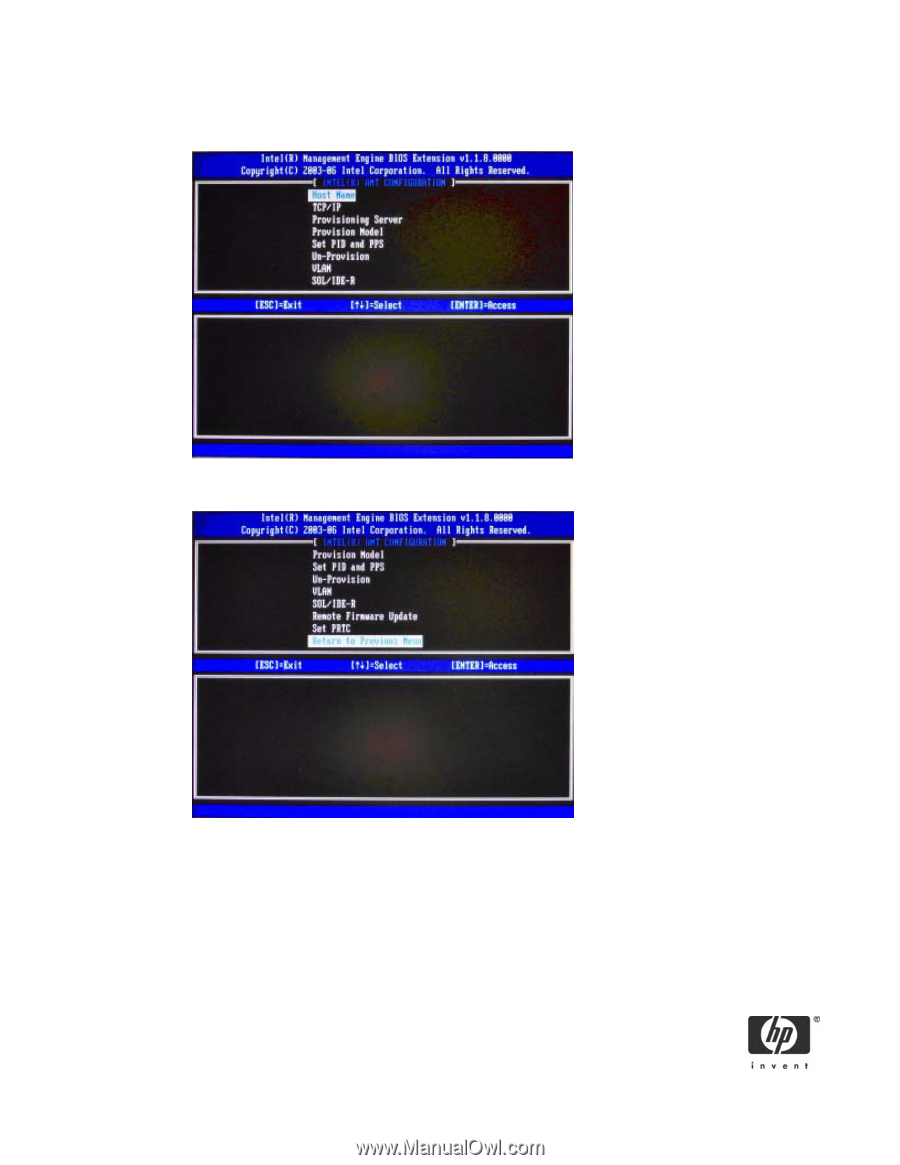
17
13.
Select
Intel AMT Configuration
. The Intel AMT Configuration screen includes numerous options,
which are available by scrolling down the menu.
Figure 8
Intel AMT Configuration Screen
Figure 9
Intel AMT Configuration Screen Continued
14.
Select
Host Name,
and then
type a host name
Default Setting = IntelAMT, Recommended Setting = User Dependent
Spaces are not accepted in the host name.














