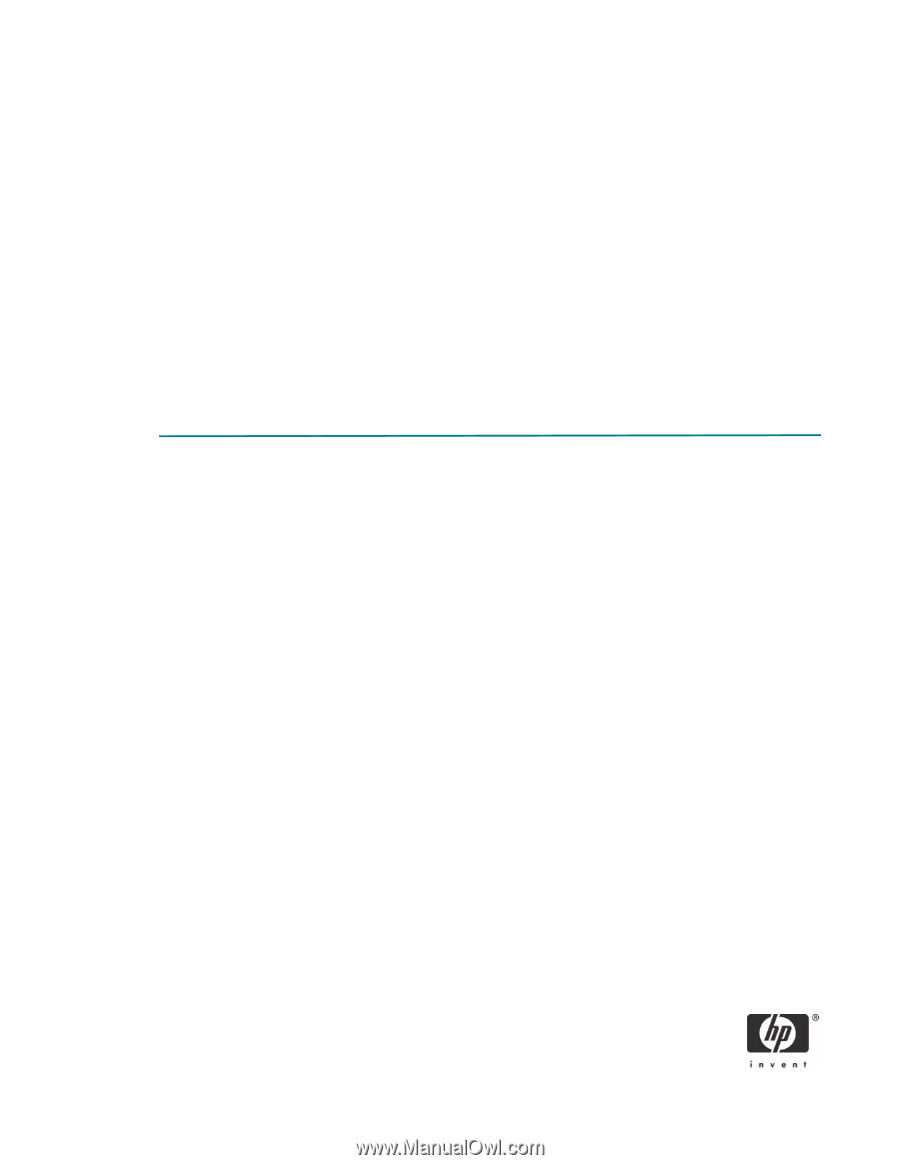HP Dc7700 vPro Setup and Configuration for the dc7700 Business PC with Intel v - Page 2
Introduction, AMT Setup and Configuration - dc7700p
 |
UPC - 882780715318
View all HP Dc7700 manuals
Add to My Manuals
Save this manual to your list of manuals |
Page 2 highlights
Introduction The HP Compaq dc7700p Business PC uses Intel vPro technology to simplify PC management and reduce IT-related expenditures. Intel vPro technology is a combination of Active Management Technology (AMT) and Intel Virtualization Technology (VT), which allows for improved management of PC systems and enhanced security. This white paper assumes some basic knowledge of Intel AMT and Intel VT. AMT provides Out-of-Band (OOB) remote access to a system regardless of the system power state or operating system condition as long as the system is connected to a power source and a network. AMT is a hardware and firmware platform resident solution relying upon the Management Engine (ME) within the Intel Q965 GMCH chipset. HP Compaq dc7700p Business PCs initially shipped with AMT 2.0. AMT 2.1 is an important update that provides support for the Microsoft Vista operating system as well as power efficiencies. HP has updated this white paper to include the new features of AMT 2.1. Please refer to www.hp.com for other white papers and technical information regarding new HP Compaq dc7700p Business PCs and new Intel vPro technology. AMT Setup and Configuration AMT must be set up and configured in a system before use. AMT setup sets up the system for AMT mode and enables network connectivity. This setup is generally performed only once in the lifetime of a system. When AMT is enabled, it can be discovered by management software over a network. AMT Setup can be accomplished in one of two modes: • Small Medium Business (SMB) mode • Enterprise mode (default) AMT Configuration sets up all other AMT options not covered in AMT Setup, such as enabling the system for Serial-Over-LAN (SOL) or IDE-Redirect (IDE-R). Settings modified in the configuration phase can be changed many times over the course of a system's life span. Changes can be made to the system locally or through a management console. AMT System Phases An AMT system can be in one of three phases in regards to its current stage of AMT Setup and Configuration, as follows: • Factory • In-Setup • Operational The Factory phase is the initial stage in which the system has been built from the factory and no AMT Setup and Configuration has been done. The only way to access AMT in Factory phase is through the MEBx. This phase will end for SMB mode systems after changing the default password. Enterprise mode systems also require that you set the Provisioning ID (PID) and Provisioning Passphrase (PPS). 2