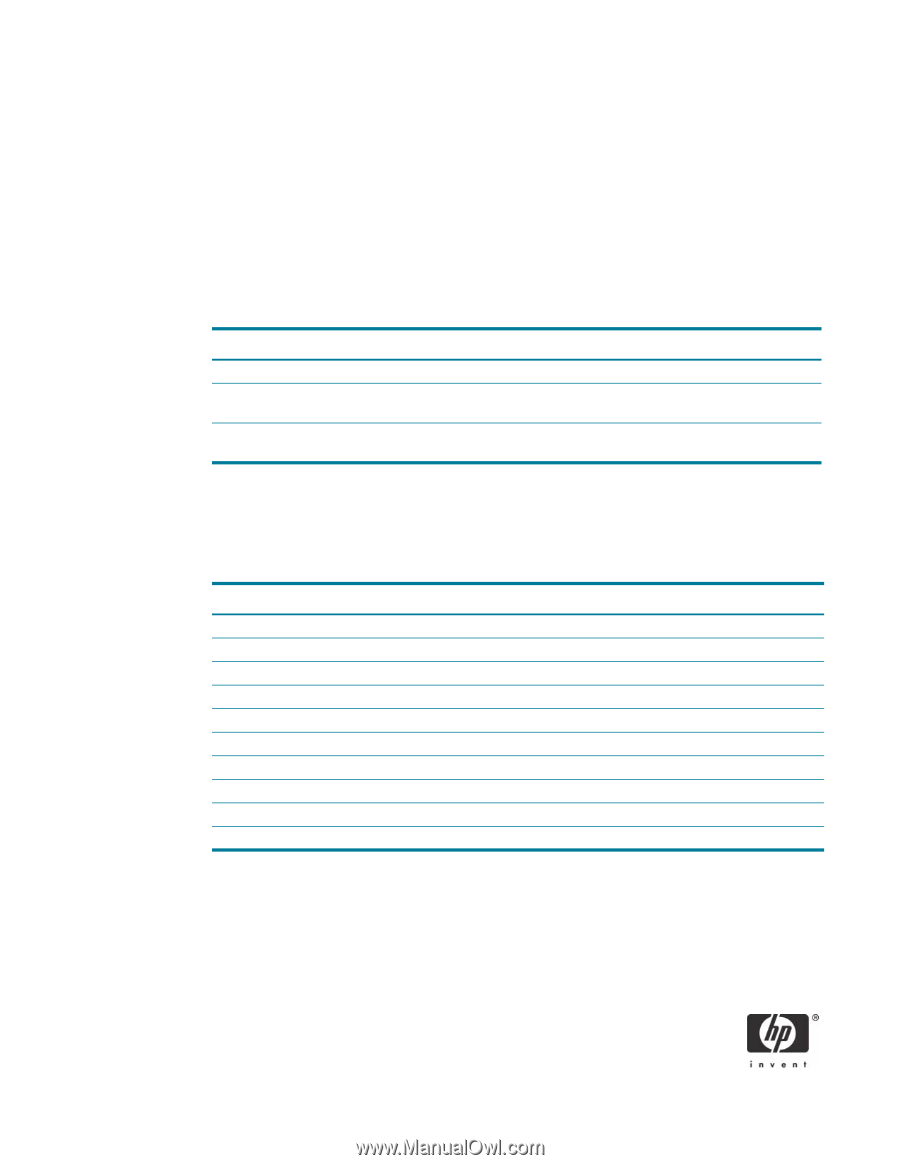HP Dc7700 vPro Setup and Configuration for the dc7700 Business PC with Intel v - Page 8
Select ME State upon Initial Power-On, ME ON in Host Sleep States, Always, ALWAYS
 |
UPC - 882780715318
View all HP Dc7700 manuals
Add to My Manuals
Save this manual to your list of manuals |
Page 8 highlights
a. Select ME State upon Initial Power-On, and then select On. Default Setting = Off, Recommended Setting = On This option sets the behavior of the ME when the system comes out of a G3 state (Mechanical Off - power outage or power cord removed). If set to ON, the ME will try to automatically power up the system and obtain memory. Use this option with the ME ON Host Sleep States option. By default this option is set to OFF because of E-Star power regulatory requirements. HP recommends setting this option to ON to allow the ME to re-initialize after G3 exit. If this option is left in the OFF state, then remote management capabilities are lost after G3 exit and remain lost until the system has entered the S0 (System On) state. Table 1: System Behavior after G3 Exit ME State upon Initial Power-ON ME ON in Host Sleep State Host Behavior On Always System will wake after G3 exit On Never, S3, S3+S4 System will not wake after G3 exit Off Always, Never, S3, S3+S4 System will not wake after G3 exit b. Select ME ON in Host Sleep States, and then select Always. Default Setting = Never, Recommended Setting = Always This option sets the ME power policy when the system is in a sleep state (Sx). Table 2: ME Power State During Host Sleep State ME ON in Host Sleep State Host Power State ME Power State Always Always S0 M0 S3, S4, S5 M1 Never Never S0 M0 S3, S4, S5 Moff Standby (S3) S0 M0 Standby (S3) S3 M1 Standby (S3) Standby (S3) + Hibernate (S4) Standby (S3) + Hibernate (S4) Standby (S3) + Hibernate (S4) S4, S5 S0 S3, S4 S5 Moff M0 M1 Moff If the settings for steps 10a and 10b are ON and ALWAYS, the ME will automatically wake the system and obtain system memory after a G3 exit. Steps 10a and 10b work in combination because 10b dictates if the ME is active during S5, which could be the state of the system after G3 exit. If the ME is not active in S5, then it will not try to re-initialize itself after G3 exit. 8