HP Dc7700 vPro Setup and Configuration for the dc7700 Business PC with Intel v - Page 7
Intel Quiet Systems Technology, Return to the previous menu, Intel ME Power Control
 |
UPC - 882780715318
View all HP Dc7700 manuals
Add to My Manuals
Save this manual to your list of manuals |
Page 7 highlights
Figure 3 Intel ME Features Control Screen with AMT selected b. Skip Intel Quiet Systems Technology. Default Setting = Disabled, Recommended Setting = Disabled Intel Quiet System Technology is used for fan speed control. It is not used on the HP Compaq dc7700 systems because the HP system BIOS already implements excellent fan speed controls. c. Select Return to the previous menu. 10. Select Intel ME Power Control. Figure 4 Intel ME Power Control Screen 7
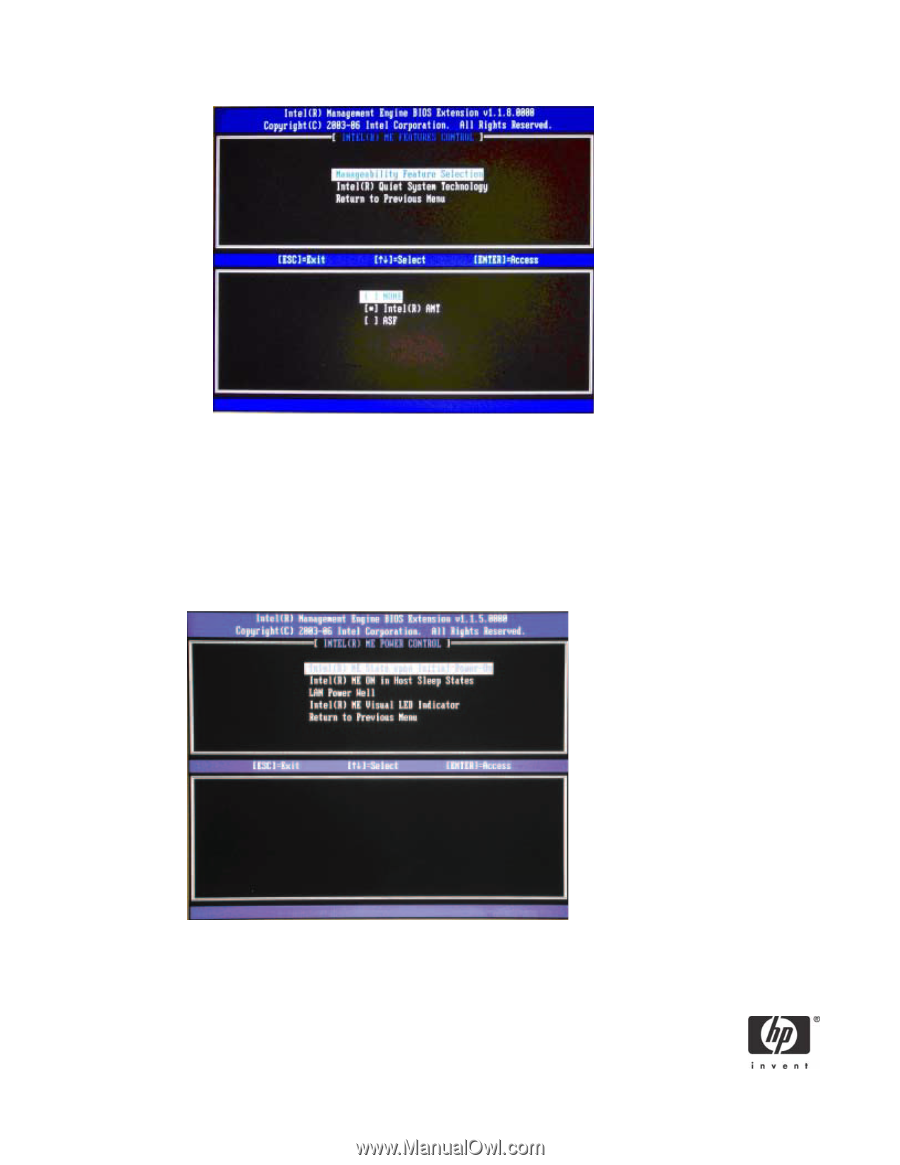
7
Figure 3
Intel ME Features Control Screen with AMT selected
b. Skip
Intel Quiet Systems Technology
.
Default Setting = Disabled, Recommended Setting = Disabled
Intel Quiet System Technology is used for fan speed control. It is not used on the HP Compaq
dc7700 systems because the HP system BIOS already implements excellent fan speed controls.
c. Select
Return to the previous menu
.
10.
Select
Intel ME Power Control
.
Figure 4
Intel ME Power Control Screen














