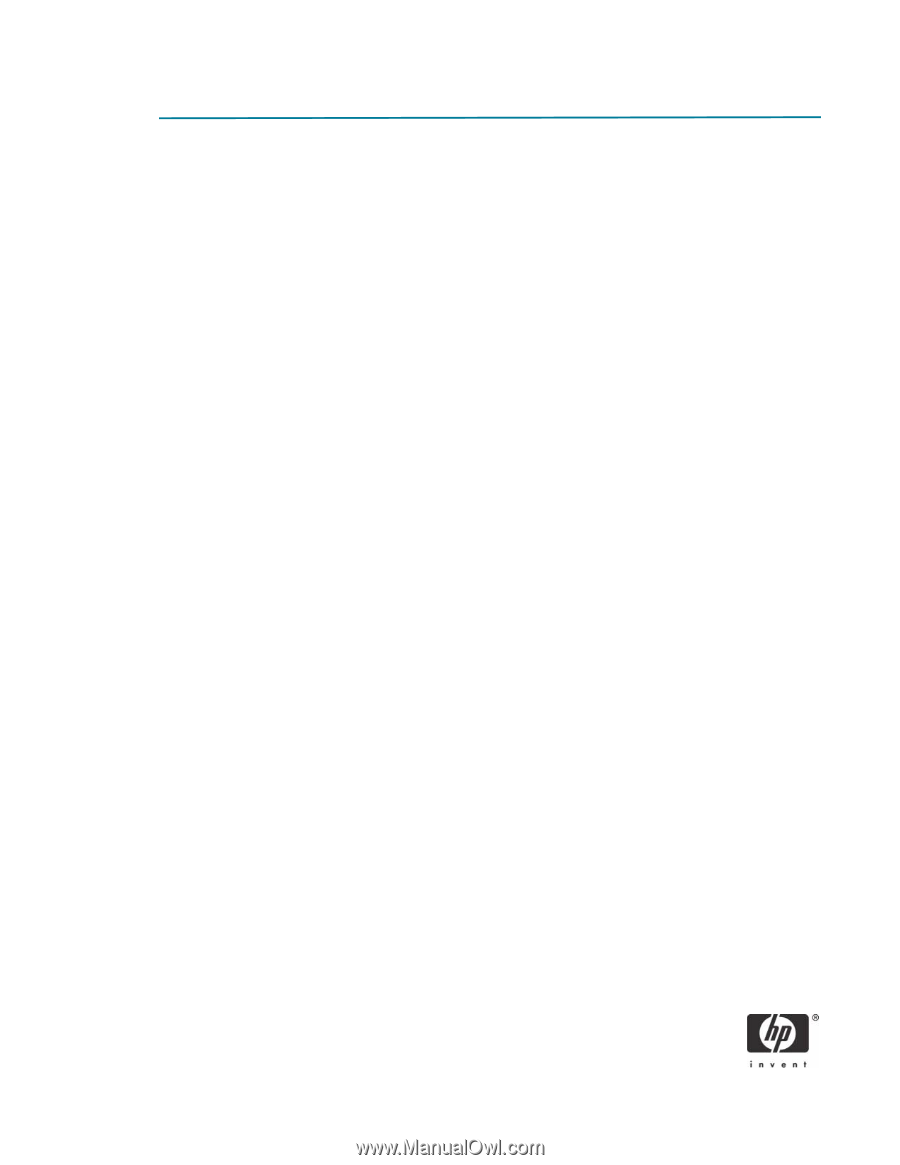HP Dc7700 vPro Setup and Configuration for the dc7700 Business PC with Intel v - Page 30
Appendix C: Wake-On-ME Explained
 |
UPC - 882780715318
View all HP Dc7700 manuals
Add to My Manuals
Save this manual to your list of manuals |
Page 30 highlights
Appendix C: Wake-On-ME Explained Wake-On-ME is a new feature introduced in AMT 2.1. This feature allows the ME to go into a low power state when it is not used. There are four conditions that must be met for Wake-On-ME to function. • The system must have at least BIOS 2.09 and ME firmware 1031. • The system is in a sleep state: S3, S4, or S5. • ME On in Host Sleep State setting is set to Always. • Idle Timeout setting is set to a non-zero value. System BIOS 2.09 and ME firmware 1031 are required to enable AMT 2.1 features to the ME. The system must be in a sleep state (S3, S4, or S5) for Wake-On-ME to function. If the system is running (S5), then the ME is also running. The ME On in Host Sleep State setting must be set to Always for the ME to be awake when the system is asleep. The ME counts down from the amount of time set in Idle Timeout before it will go to sleep. Idle Timeout must be set to a non-zero value. If it is set to zero, then the Wake-On-ME feature is disabled and the ME will not go to sleep when not being used. If CMOS is cleared, then the default Idle Timeout value will be zero. Change to a non-zero value to reenable Wake-On-ME. © 2007 Hewlett-Packard Development Company, L.P. The information in this document is subject to change without notice. The only warranties for HP products and services are set forth in the express warranty statements accompanying such products and services. Nothing herein should be construed as constituting an additional warranty. HP shall not be liable for technical or editorial errors or omissions contained herein. Microsoft, MS-DOS, Windows, and Windows NT are trademarks of Microsoft Corporation in the U.S. and other countries. 434476-002, 2/2007 30