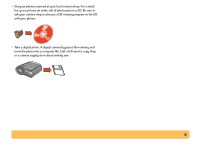HP Deskjet 610/612c (English) Online Manual - Not Orderable - Page 13
How to flip a document, After printing, remember
 |
View all HP Deskjet 610/612c manuals
Add to My Manuals
Save this manual to your list of manuals |
Page 13 highlights
How to flip a document When you print a flipped document, the text and pictures are reversed, so they'll be correct when transferred. 2 In the HP print settings dialog box, click the Features tab, and then click Flip Horizontal. (See "Finding the HP print settings box" on page 6.) The original The flipped document 1 Put the paper in the lower (IN) tray, print side down. If you're using transparencies or special paper, you might need to follow additional directions. (See page 25 for information about printing transparencies.) Click Flip Horizontal. 3 Print your document. The text and pictures are backwards. Hold it up to a mirror to see how the final product will look. After printing, remember to: • Click Flip Horizontal box again to clear it. • If you used transparencies or special paper, replace it with your everyday paper. 13