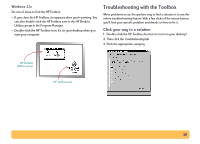HP Deskjet 610/612c (English) Online Manual - Not Orderable - Page 29
Troubleshooting with the Toolbox, Click your way to a solution
 |
View all HP Deskjet 610/612c manuals
Add to My Manuals
Save this manual to your list of manuals |
Page 29 highlights
Windows 3.1x Do one of these to find the HP Toolbox: • If you close the HP Toolbox, it reappears when you're printing. You can also double-click the HP Toolbox icon in the HP DeskJet Utilities group in the Program Manager. • Double-click the HP Toolbox icon. It's on your desktop when you start your computer. Troubleshooting with the Toolbox When problems occur, the quickest way to find a solution is to use the online troubleshooting feature. With a few clicks of the mouse button, you'll find your specific problem and details on how to fix it. Click your way to a solution 1 Double-click the HP Toolbox shortcut (or icon) on your desktop! 2 Then click the Troubleshooting tab. 3 Click the appropriate category. HP DeskJet Utilities group HP Toolbox icon 29