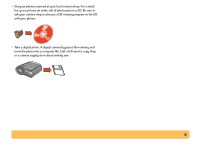HP Deskjet 610/612c (English) Online Manual - Not Orderable - Page 18
Cards, Setup, Paper Size
 |
View all HP Deskjet 610/612c manuals
Add to My Manuals
Save this manual to your list of manuals |
Page 18 highlights
Cards Use your printer to print on index cards or postcards-or any card size included in the Paper Size list on the Setup tab shown below. (You can print on other sized cards, too. If the dimensions of your card aren't the same as those shown in the Paper Size list, print it as for a nonstandard paper size.) 1 In the HP print settings dialog box, click the Setup tab, and then select a card in the Paper Size drop-down box. (See "Finding the HP print settings box" on page 6.) 2 Remove the upper (OUT) tray. 3 Raise the card guide. Remove the upper (OUT) tray. Select a card type. Click Ok. 18

18
Cards
Use your printer to print on index cards or postcards—or
any card size included in the Paper Size list on the
Setup
tab
shown below. (You can print on other sized cards, too. If the
dimensions of your card aren’t the same as those shown in the Paper
Size list, print it as for a nonstandard paper size.)
1
In the HP print settings dialog box, click the
Setup
tab, and then
select a card in the
Paper Size
drop-down box. (See “Finding the
HP print settings box” on page 6.)
2
Remove the upper (OUT) tray.
3
Raise the card guide.
Select a card type.
Click
Ok
.
Remove the upper (OUT) tray.