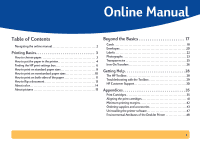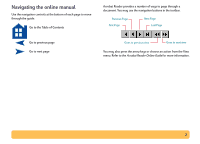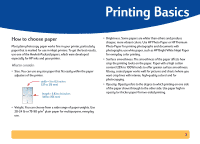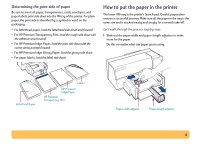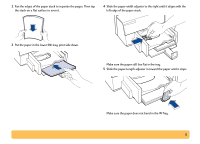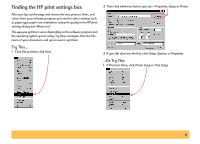HP Deskjet 610/612c (English) Online Manual - Not Orderable - Page 3
Printing Basics, How to choose paper - ink
 |
View all HP Deskjet 610/612c manuals
Add to My Manuals
Save this manual to your list of manuals |
Page 3 highlights
Printing Basics How to choose paper Most plain photocopy paper works fine in your printer, particularly paper that is marked for use in inkjet printers. To get the best results, use one of the Hewlett-Packard papers, which were developed especially for HP inks and your printer. What to consider: • Size. You can use any size paper that fits easily within the paper adjusters of the printer. width = 5 to 8.5 inches (127 to 215 mm) length = 5.83 to 14 inches (148 to 356 mm) • Brightness. Some papers are whiter than others and produce sharper, more vibrant colors. Use HP Photo Paper or HP Premium Photo Paper for printing photographs and documents with photographs; use white paper, such as HP Bright White Inkjet Paper for everyday color printing. • Surface smoothness. The smoothness of the paper affects how crisp the printing looks on the paper. Paper with a high cotton content (25% to 100%) tends to offer greater surface smoothness. Glossy, coated paper works well for pictures and charts (where you want crisp lines with intense, high-quality colors) and for photocopying. • Opacity. Opacity refers to the degree to which printing on one side of the paper shows through to the other side. Use paper high in opacity (or thicker paper) for two-sided printing. • Weight. You can choose from a wide range of paper weights. Use 20-24 lb or 75-90 g/m2 plain paper for multipurpose, everyday use. 3