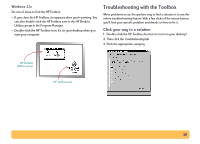HP Deskjet 610/612c (English) Online Manual - Not Orderable - Page 28
Getting Help
 |
View all HP Deskjet 610/612c manuals
Add to My Manuals
Save this manual to your list of manuals |
Page 28 highlights
Getting Help When problems occur, the quickest way to find a solution is to use the online troubleshooting feature. In this section, you will find information on how to get to the HP Toolbox on different Windows systems. If you need additional assistance, this section tells you everything you need to know about contacting HP Customer Support. The HP Toolbox The HP Toolbox tells you how to print and how to troubleshoot your printing problems. It even aligns and cleans your print cartridges for you. For each Windows system, here are a couple of places to find it. Windows 95, Windows 98, and Windows NT 4.0 Do one of these to find the HP Toolbox: • Double-click the HP Toolbox shortcut icon. This shortcut is always on your desktop. • Click the HP Toolbox taskbar button. This button appears on the taskbar at the bottom of the screen when the HP Toolbox is open and whenever you're printing. HP Toolbox shortcut icon HP Toolbox taskbar button 28