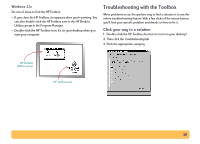HP Deskjet 610/612c (English) Online Manual - Not Orderable - Page 27
Flip Horizontal, Features, Click the Flip Horizontal box in the print settings box
 |
View all HP Deskjet 610/612c manuals
Add to My Manuals
Save this manual to your list of manuals |
Page 27 highlights
4 If you want the text or picture on your t-shirt as you see it on the screen, flip the document by clicking Flip Horizontal on the Features tab. 7 Follow the instructions included with the iron-on transfer paper to transfer the image onto your shirt. Click Flip Horizontal. 5 Load the transfer paper transparent side down in the printer. 6 Print the transfer. After printing, remember to: • Click the Flip Horizontal box in the print settings box to clear it. • Replace the transfer paper with your everyday paper. 27
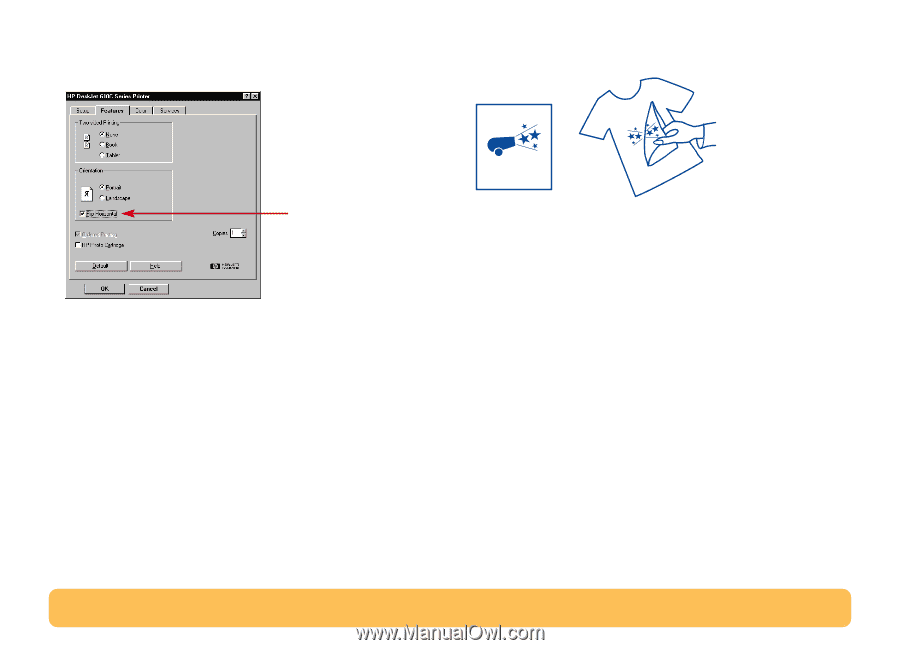
27
4
If you want the text or picture on your t-shirt as you see it on the
screen, flip the document by clicking
Flip Horizontal
on the
Features
tab.
5
Load the transfer paper transparent side down in the printer.
6
Print the transfer.
7
Follow the instructions included with the iron-on transfer paper to
transfer the image onto your shirt.
After printing, remember to:
•
Click the Flip Horizontal box in the print settings box
to clear it.
•
Replace the transfer paper with your everyday paper.
Click
Flip Horizontal.