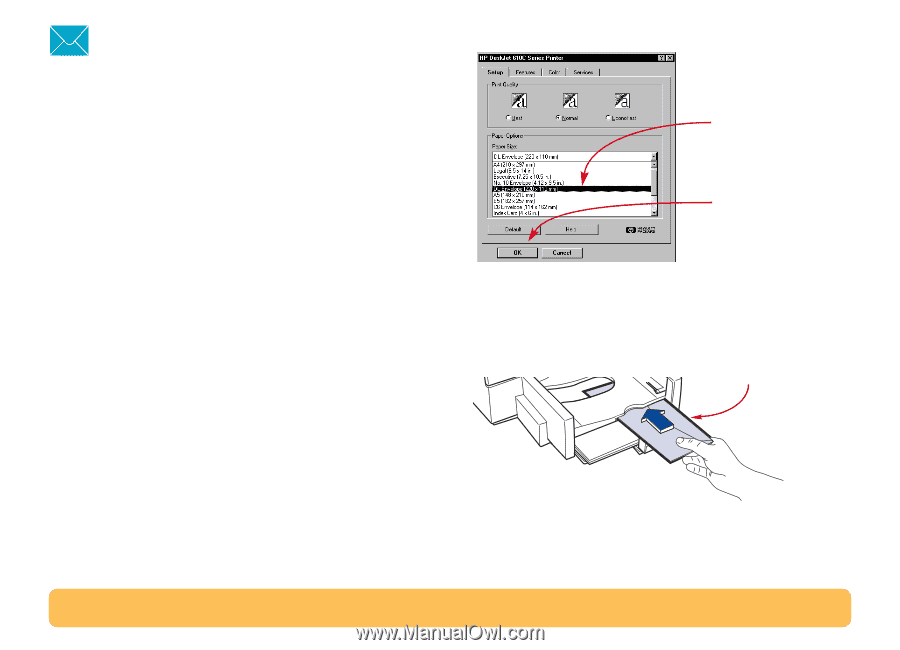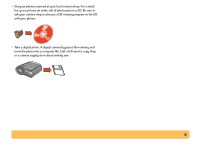HP Deskjet 610/612c (English) Online Manual - Not Orderable - Page 20
Envelopes, How to print a single envelope
 |
View all HP Deskjet 610/612c manuals
Add to My Manuals
Save this manual to your list of manuals |
Page 20 highlights
Envelopes Many programs include a feature for printing envelopes. In that case, follow the program's instructions for setup and for placing the envelopes in the printer. Your printer provides two methods for printing envelopes: • If you're printing a single envelope, you can use the singleenvelope slot and leave your paper in the lower (IN) tray. This allows you to print the envelope and then a letter. • If you're printing a stack of envelopes, use the lower (IN) tray. How to print a single envelope 1 In the HP print settings dialog box, click the Setup tab, and then select an envelope size in the Paper Size drop-down box. (See "Finding the HP print settings box" on page 6.) Select an envelope. Click OK. 2 Slide the envelope into the single-envelope slot, as shown here, until it stops. Make sure there's paper in the lower (IN) tray. Make sure the flap edge of the envelope aligns with the right side of the single envelope slot. Flap side up and flap to the right 3 Print the envelope. 20