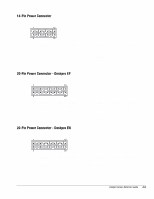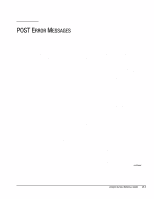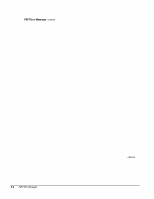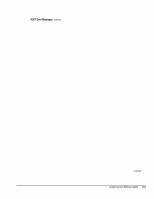HP Deskpro /M Desktop PC 486/33M Deskpro Personal Computers Service Reference - Page 50
HARD DRIVES, Device 0/Device 1 Relationship, SMART, Automatic Soft-Drive Types, D
 |
View all HP Deskpro /M Desktop PC 486/33M manuals
Add to My Manuals
Save this manual to your list of manuals |
Page 50 highlights
C appendix HARD DRIVES Compaq Computer Corporation uses IDE hard disk drives that conform to two different primary/secondary implementations. These are Conner mode and ATA-compatible mode. These two modes are incompatible with one another. Device 0/Device 1 Relationship A device 0/device 1 relationship exists when there are two hard drives connected to a single port. In this situation, one drive must be designated as the device 0 or primary drive and the other as the device 1, or secondary drive. This designation is necessary because both drives cannot work simultaneously. SMART The SMART IDE hard drives for the Compaq Deskpro Personal Computers have built-in drive failure prediction that warns the user or the network administrator of an impending failure or crash of the hard drive. Automatic Soft-Drive Types An automatic soft-drive type is a mechanism where the system ROM and Computer Setup automatically build a soft-drive type to provide support for IDE hard drives that are not in the hard drive parameter table. The soft-drive types are assigned according to the table below: Drive 0 1 0 1 Hard Drive Type 65 66 68 15 Controller Primary Primary Secondary Secondary For hard drives that are greater than 528 MB, the system automatically translates the hard drive parameter for DOS by logically halving the cylinders and doubling the heads. This allows DOS to access greater than 528 MB. The translated hard drive parameters are put into the hard drive parameter table in the shadow RAM copy of the system ROM. When using any operating system other than DOS, you must use F10 Setup to set up the hard drive parameter table without translation. Deskpro Service Reference Guide C-1