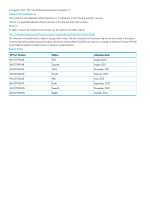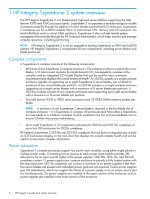Contents
1 HP Integrity Superdome 2 system overview
....................................................
6
Complex components
................................................................................................................
6
Power subsystem
.......................................................................................................................
6
Manageability subsystem
...........................................................................................................
7
Server blades
...........................................................................................................................
7
Server blades and partitions
..................................................................................................
7
I/O subsystem
..........................................................................................................................
7
Server blade-based I/O
.......................................................................................................
7
I/O expansion enclosure
......................................................................................................
8
Component overview
................................................................................................................
9
Compute enclosure overview
.................................................................................................
9
Compute enclosure front components
.................................................................................
9
Power supply bay numbering
..........................................................................................
10
Server Blade slot numbering
...........................................................................................
11
HP Integrity Superdome 2 Insight Display components
.......................................................
12
Compute enclosure rear components
...............................................................................
13
Fan bay numbering
.......................................................................................................
15
Interconnect bay numbering
............................................................................................
15
Server blade overview
........................................................................................................
17
Server blade components
...............................................................................................
17
SUV cable and ports
.....................................................................................................
18
IOX enclosure overview
......................................................................................................
19
IOX enclosure components
.............................................................................................
19
2 System specifications
.................................................................................
21
Dimensions and weights
..........................................................................................................
21
Component dimensions
......................................................................................................
21
Component weights
...........................................................................................................
21
Rack specifications
..................................................................................................................
22
Internal and external site door requirements for G2 racks
.............................................................
22
Internal and external site door requirements for Intelligent Series racks
...........................................
22
Electrical specifications
............................................................................................................
23
Environmental specifications
.....................................................................................................
26
Temperature and humidity specifications
...............................................................................
26
Cooling requirements
.........................................................................................................
26
Air quality specifications
.....................................................................................................
29
Acoustic noise specifications
................................................................................................
29
Sample Site Inspection Checklist for Site Preparation
...................................................................
30
3 HP Integrity Superdome 2 Insight Display
....................................................
33
Insight Display overview
..........................................................................................................
33
Running the Insight Display installation
......................................................................................
33
Navigating the Insight Display
..................................................................................................
37
Health Summary screen
......................................................................................................
39
Enclosure Settings screen
....................................................................................................
40
Enclosure Info screen
..........................................................................................................
41
Blade and Port Info screen
...................................................................................................
42
Turn Enclosure UID On/Off screen
.......................................................................................
43
View User Note screen
.......................................................................................................
43
Chat Mode screen
.............................................................................................................
44
Insight Display errors
...............................................................................................................
44
Power errors
......................................................................................................................
45
Contents
3