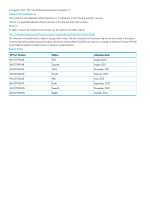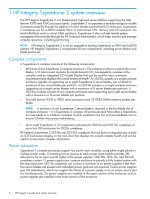Cooling errors
...................................................................................................................
45
Location errors
...................................................................................................................
45
Configuration errors
...........................................................................................................
45
Device failure errors
...........................................................................................................
46
4 Booting and shutting down the operating system
..........................................
47
Operating systems supported on the server blade
.......................................................................
47
Booting and shutting down the operating system for HP-UX
..........................................................
47
HP-UX standard boot
..........................................................................................................
47
Booting HP-UX from the UEFI Boot Manager
.....................................................................
47
Booting HP-UX from the UEFI Shell
...................................................................................
47
Booting HP-UX in single-user mode
.......................................................................................
48
Booting HP-UX in LVM-maintenance mode
.............................................................................
48
Shutting down HP-UX
..........................................................................................................
48
5 Troubleshooting
........................................................................................
49
Methodology
.........................................................................................................................
49
General troubleshooting methodology
..................................................................................
49
LED status information
....................................................................................................
49
OA access
...................................................................................................................
49
CLI
..............................................................................................................................
49
Gathering power related information (overview)
...........................................................
50
Gathering cooling related information (overview)
..........................................................
52
Gathering failure information (overview)
......................................................................
54
Recommended troubleshooting methodology
.........................................................................
55
Troubleshooting tools
..............................................................................................................
55
Superdome 2 LEDs and components
.....................................................................................
55
Server blade front panel components
...............................................................................
55
Power supply LEDs
.........................................................................................................
57
Fan LED
.......................................................................................................................
58
Onboard Administrator LEDs and buttons
.........................................................................
58
XFM LEDs and components
............................................................................................
59
GPSM LEDs and components
..........................................................................................
60
IOX LEDs and components
..................................................................................................
62
IOX enclosure front
........................................................................................................
62
IOX enclosure rear
........................................................................................................
63
PCIe slot LEDs and components
...........................................................................................
64
HP Integrity Superdome 2 Onboard Administrator module LEDs and components
.......................
65
DVD module LEDs and components
......................................................................................
66
OA GUI
...........................................................................................................................
66
Diagnostics
.......................................................................................................................
66
Online diagnostics
........................................................................................................
66
Health Repository viewer
.........................................................................................................
68
Indictment records
..............................................................................................................
68
Acquitting indictments
........................................................................................................
68
Viewing the list of indicted components
.................................................................................
69
Viewing deconfigured components
.......................................................................................
70
Viewing indictment acquittals
..............................................................................................
70
Viewing recent service history
..............................................................................................
71
Physical Location installation and health history
.....................................................................
71
Subcomponent isolation and deconfiguration displays
............................................................
72
Using event logs
.....................................................................................................................
72
Live viewer
........................................................................................................................
72
SEL and FPL viewers
...........................................................................................................
74
Core Analysis Engine
.........................................................................................................
77
HP Integrity Superdome 2 Onboard Administrator
..................................................................
79
4
Contents