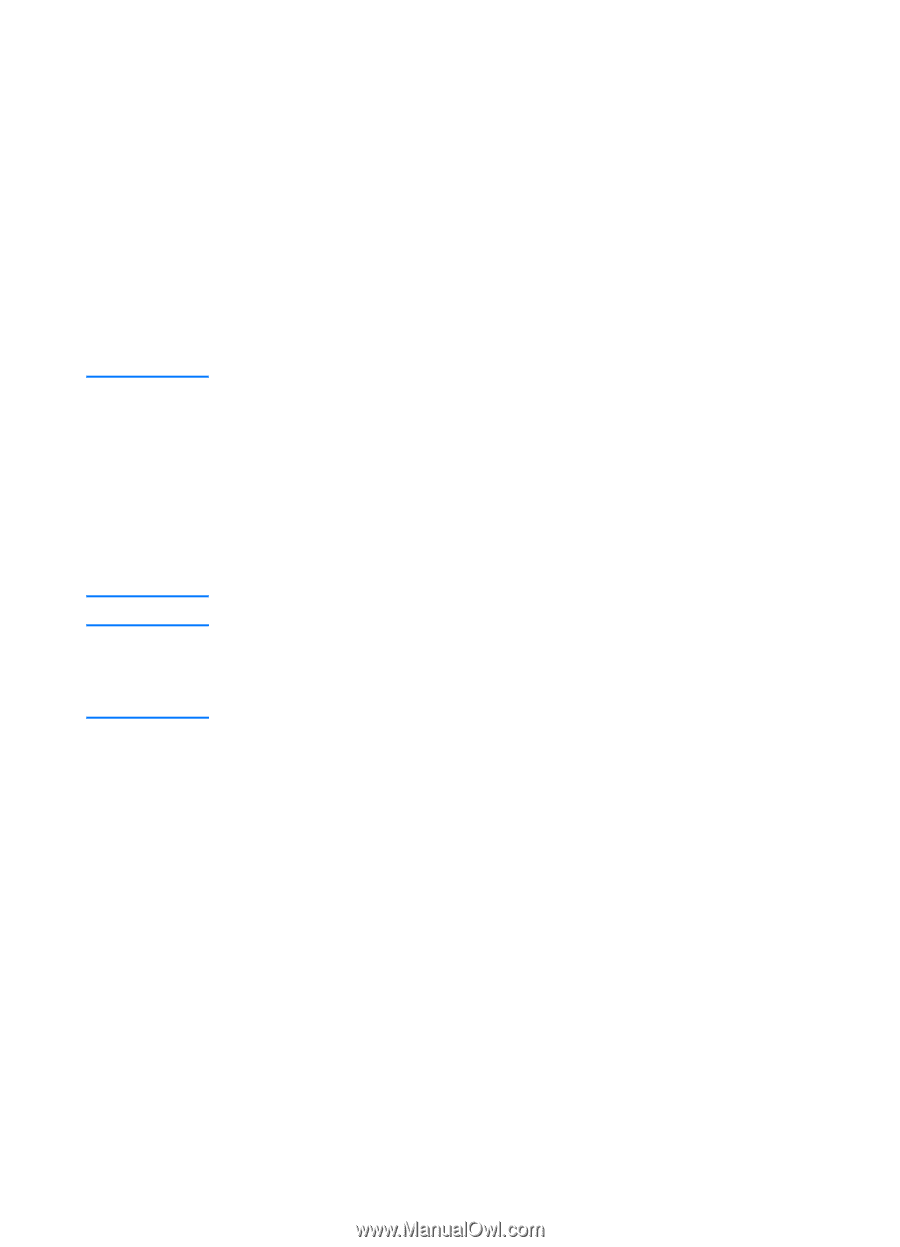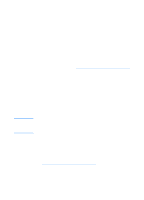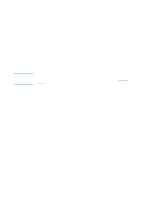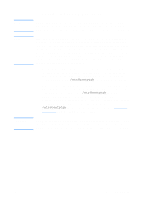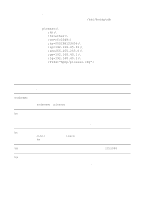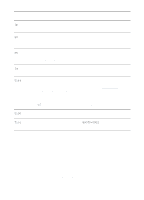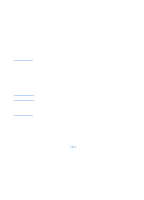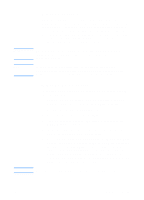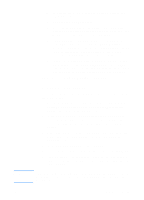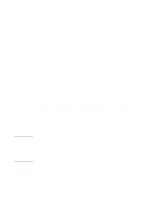HP LaserJet 1220 HP LaserJet 1200 Series - User Guide - Page 56
Using DHCP, UNIX systems, Since HP-UX presently does not provide Dynamic Domain Name
 |
View all HP LaserJet 1220 manuals
Add to My Manuals
Save this manual to your list of manuals |
Page 56 highlights
Using DHCP Dynamic Host Configuration Protocol (DHCP), which is defined by Request for Comments (RFC) 2131 and 2132, is one of several auto configuration mechanisms that the HP JetDirect print server uses. If you have a DHCP server on your network, the HP JetDirect print server automatically obtains its IP address from that server and registers its name with any RFC 1001 and 1002-compliant dynamic name services as long as you have specified a Windows Internet Naming Service (WINS) server IP address. Note If the HP JetDirect print server does not receive its IP configuration within two minutes, a default IP address is automatically assigned: 192.0.0.192. You are advised not to leave this address as it is, but to change it to an address that fits into your network addressing scheme. You can, however, use this address to initially access the print server, and then change it to a more suitable one. To use the default IP address temporarily, set up your computer with an IP address in the same subnet, or establish an IP route to it.DHCP services must be available on the server. See your system documentation or online help to install or enable DHCP services. Note If the HP JetDirect print server and BOOTP/DHCP server are located on different subnets, the IP configuration might fail unless the routing device supports BOOTP Relay, which allows the transfer of BOOTP requests between subnets. UNIX systems See the bootpd man page for more information about setting up DHCP on UNIX systems. On HP-UX systems, you might find a sample DHCP configuration file (dhcptab) in the /etc directory. Since HP-UX presently does not provide Dynamic Domain Name Services (DDNS) for its DHCP implementations, Hewlett-Packard recommends that you set all print server lease durations to infinite. This ensures that print server IP addresses remain static until dynamic name services are provided. 54 Chapter 3 Getting to know the print server EN