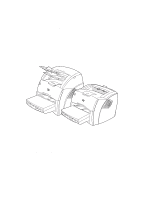HP LaserJet 1220 HP LaserJet 1200 Series - User Guide - Page 8
Copying tasks, Managing the toner cartridge, Troubleshooting the printer - scan
 |
View all HP LaserJet 1220 manuals
Add to My Manuals
Save this manual to your list of manuals |
Page 8 highlights
Adding annotations to scanned images 90 Accessing the annotation features 90 Canceling scan jobs 90 7 Copying tasks Understanding copying features 92 Using the Quick Copy feature 92 Quick Copy settings 93 Using HP LaserJet Copier 94 Accessing HP LaserJet Copier 94 Accessing HP LaserJet Copy Plus 94 Adjusting the contrast 96 Accessing the contrast feature 96 Canceling copy jobs 96 8 Managing the toner cartridge Using HP toner cartridges 98 HP policy on non-HP toner cartridges 98 Storing toner cartridges 98 Toner cartridge life expectancy 98 Recycling toner cartridges 99 Saving toner 99 Redistributing toner 100 Changing the toner cartridge 101 9 Troubleshooting the printer Finding the solution 104 Pages did not print 104 Pages printed, but there was a problem 104 Printer light patterns 105 Error messages on the screen 107 Common Macintosh Problems 109 Selecting an Alternate PostScript Printer Description (PPD 113 Troubleshooting PostScript (PS) Errors 114 Paper handling problems 116 Printed page is different than what appeared on screen . 118 Improving print quality 120 Cleaning the printer 125 Cleaning the printer media path 127 Clearing printer media jams 128 Changing the pickup roller 131 Cleaning the pickup roller 133 Changing the printer separation pad 134 6 Contents EN