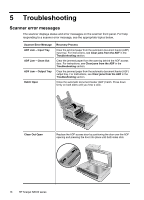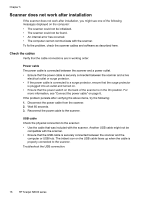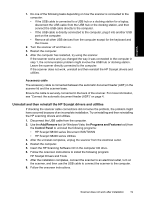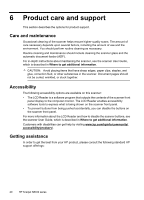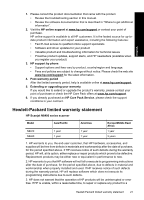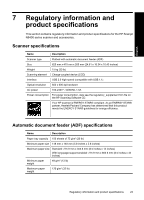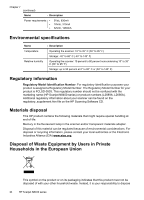HP N8460 Scanjet N8400 Setup and Support Guide - Page 24
Product care and support - scanjet cleaning
 |
UPC - 883585086399
View all HP N8460 manuals
Add to My Manuals
Save this manual to your list of manuals |
Page 24 highlights
6 Product care and support This section describes the options for product support. Care and maintenance Occasional cleaning of the scanner helps ensure higher-quality scans. The amount of care necessary depends upon several factors, including the amount of use and the environment. You should perform routine cleaning as necessary. Routine cleaning and maintenance should include cleaning the scanner glass and the automatic document feeder (ADF). For in-depth instructions about maintaining the scanner, see the scanner User Guide, which is described in Where to get additional information. CAUTION: Avoid placing items that have sharp edges, paper clips, staples, wet glue, correction fluid, or other substances in the scanner. Document pages should not be curled, wrinkled, or stuck together. Accessibility The following accessibility options are available on this scanner: • The LCD Reader is a software program that outputs the contents of the scanner front panel display to the computer monitor. The LCD Reader enables accessibility software tools to express what is being shown on the scanner front panel. • To prevent buttons from being pushed accidentally, you can disable the buttons on the scanner front panel. For more information about the LCD Reader and how to disable the scanner buttons, see the scanner User Guide, which is described in Where to get additional information. Customers with disabilities can get help by visiting www.hp.com/hpinfo/community/ accessibility/prodserv/. Getting assistance In order to get the best from your HP product, please consult the following standard HP support offerings: 20 HP Scanjet N8400 series