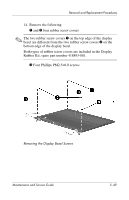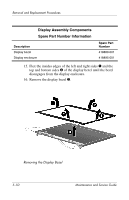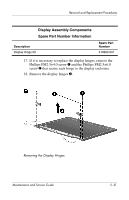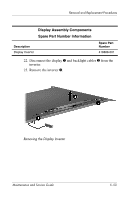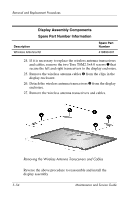HP Nc6400 HP Compaq nc6400 Notebook PC Maintenance and Service Guide - Page 152
the display inverter to the display enclosure., Remove the display panel
 |
View all HP Nc6400 manuals
Add to My Manuals
Save this manual to your list of manuals |
Page 152 highlights
Removal and Replacement Procedures Display Assembly Components Spare Part Number Information Description Display panels 14.1-inch, WXGA+ 14.1-inch, WXGA Spare Part Number 418891-001 418890-001 19. Remove the four mylar screw covers 1 and the four Phillips PM2.0×3.0 screws 2 that secure the display panel to the display enclosure. 20. Remove the two Phillips PM2.5×6.0 screws 3 that secure the display inverter to the display enclosure. 21. Remove the display panel 4 and display inverter 5 from the display enclosure. Removing the Display Panel 5-52 Maintenance and Service Guide
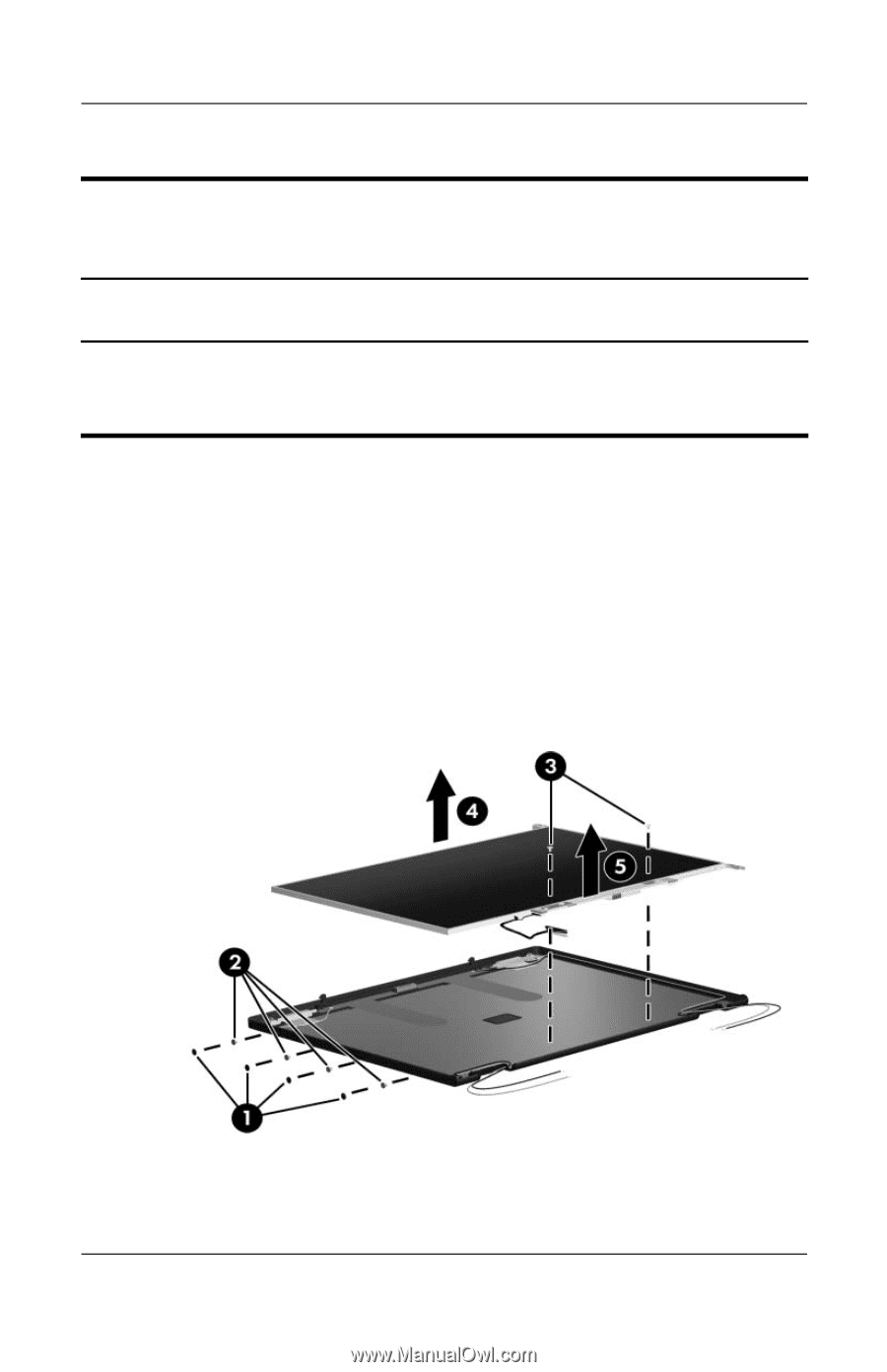
5°52
Maintenance and Service Guide
Removal and Replacement Procedures
19. Remove the four mylar screw covers
1
and the four Phillips
PM2.0×3.0 screws
2
that secure the display panel to the
display enclosure.
20. Remove the two Phillips PM2.5×6.0 screws
3
that secure
the display inverter to the display enclosure.
21. Remove the display panel
4
and display inverter
5
from the
display enclosure.
Removing the Display Panel
Display Assembly Components
Spare Part Number Information
Description
Spare Part
Number
Display panels
14.1-inch, WXGA+
14.1-inch, WXGA
418891-001
418890-001