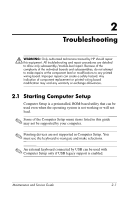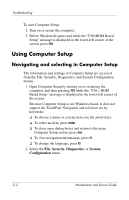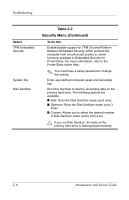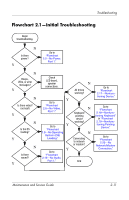HP Nc6400 HP Compaq nc6400 Notebook PC Maintenance and Service Guide - Page 37
Table 2-2, Security Menu
 |
View all HP Nc6400 manuals
Add to My Manuals
Save this manual to your list of manuals |
Page 37 highlights
Troubleshooting Select TPM Embedded Security System IDs Disk Sanitizer Table 2-2 Security Menu (Continued) To do this Enable/disable support for TPM (Trusted Platform Module) Embedded Security, which protects the computer from unauthorized access to owner functions available in Embedded Security for ProtectTools. For more information, refer to the ProtectTools online Help. ✎ You must have a setup password to change this setting. Enter user-defined computer asset and ownership tag. Run Disk Sanitizer to destroy all existing data on the primary hard drive. The following options are available: ■ Fast: Runs the Disk Sanitizer erase cycle once. ■ Optimum: Runs the Disk Sanitizer erase cycle 3 times. ■ Custom: Allows you to select the desired number of Disk Sanitizer erase cycles from a list. Ä If you run Disk Sanitizer, the data on the primary hard drive is destroyed permanently. 2-6 Maintenance and Service Guide