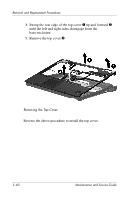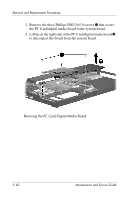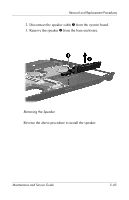HP Nc6400 HP Compaq nc6400 Notebook PC Maintenance and Service Guide - Page 161
PC Card/Digital Media Board, Spare Part Number Information
 |
View all HP Nc6400 manuals
Add to My Manuals
Save this manual to your list of manuals |
Page 161 highlights
Removal and Replacement Procedures 5.22 PC Card/Digital Media Board PC Card/Digital Media Board Spare Part Number Information PC Card/digital media board 418884-001 1. Prepare the computer for disassembly (Section 5.3), and then remove the following components: a. Keyboard (Section 5.10) b. Switch cover (Section 5.15) c. Fan assembly (Section 5.17) d. Heat sink (Section 5.18) e. Display assembly (Section 5.20) f. Top cover (Section 5.21) Maintenance and Service Guide 5-61
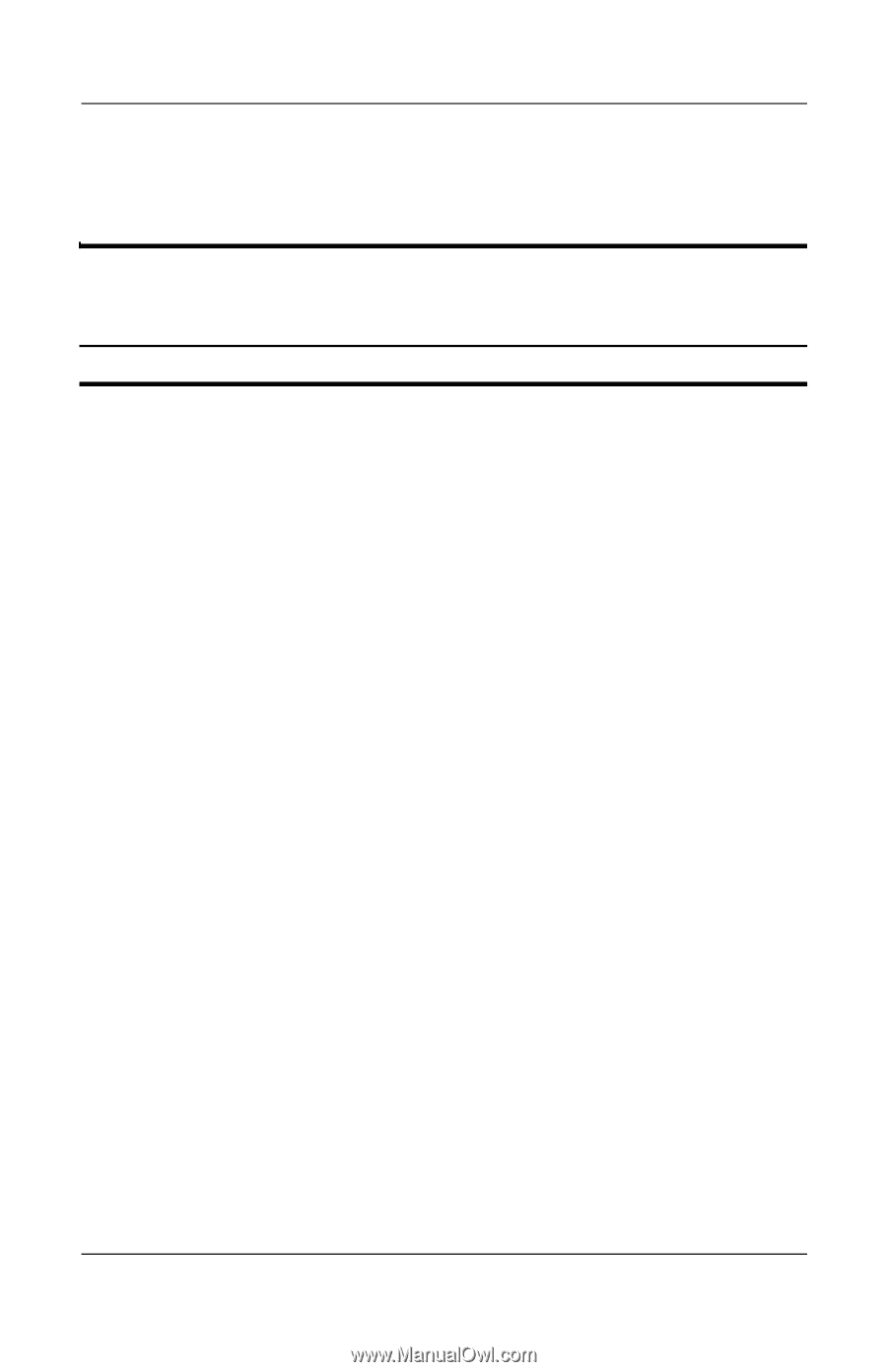
Removal and Replacement Procedures
Maintenance and Service Guide
5°61
5.22
PC Card/Digital Media Board
1. Prepare the computer for disassembly (
Section 5.3
),
and then remove the following components:
a.
Keyboard (
Section 5.10
)
b.
Switch cover (
Section 5.15
)
c.
Fan assembly (
Section 5.17
)
d.
Heat sink (
Section 5.18
)
e.
Display assembly (
Section 5.20
)
f.
Top cover (
Section 5.21
)
PC Card/Digital Media Board
Spare Part Number Information
PC Card/digital media board
418884-001